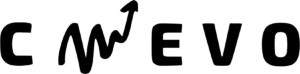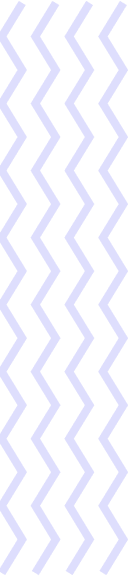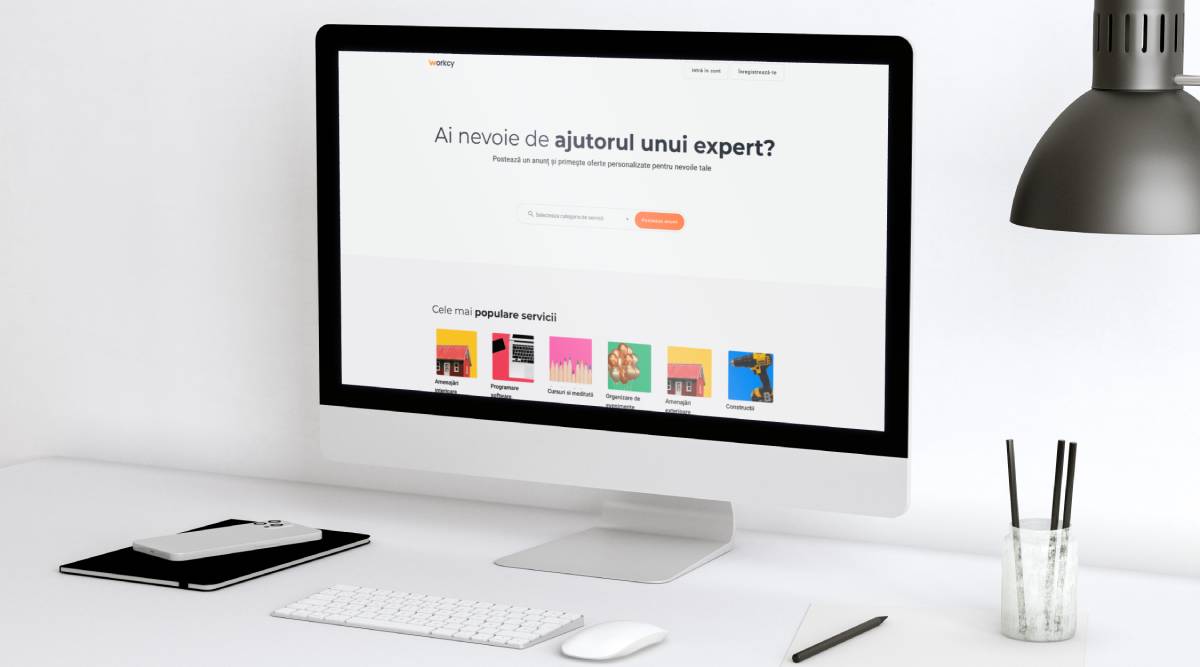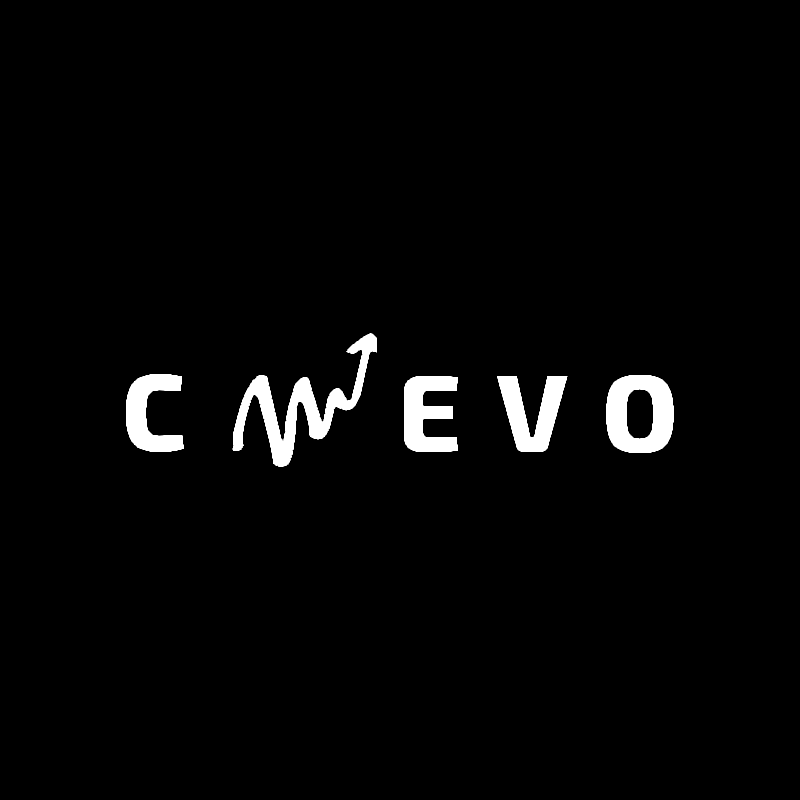A single online portal with services provided by professionals. Find a freelancer for your services. Search for. Accept the offer. You solved.
Workcy.ro is an online platform where customers look for freelancers or companies to provide them with various services from cleaning, and interior or exterior maintenance, to construction. Unlike most profile sites, which focus on helping the digital sector, Workcy aims to support everyone who needs or provides services.
Customer needs to find a freelancer for your services
The discussions with Daniel, the founder of Workcy, started from the development of an MVP for an online portal that finds you, freelancers, for your services. We tried to understand what problem it solves and why people would use such a platform and we discovered a great idea.
Daniel wanted a site where clients could post ads for the services they were looking for and contractors could bid to win the project. It is similar to an auction platform, but the winner is chosen by the customer, based on the bid made, not just the lowest price. As a general-purpose platform, it should be optimized for desktop, tablet, or phone use.
Designing the online freelancing portal
After the request, we started drafting the project specifications together with our client. The collaboration went excellently, the client being open to a series of suggestions and optimizations, in order to have the long-awaited result.
Once the project specifications were finalized, based on them I started drawing a concept. And the easiest way to create this concept was by creating the design for the online platform. The design was created using the Adobe XD tool and was refined based on feedback received from the client.
Workforce software platform development
We developed the software platform for freelancers, with a team consisting of two senior software engineers, with a solid background in the development of platforms for digitalization and automation of internal processes within a company, and a graphic designer who specialized in designing web applications. The team was mixed, so each member handled a frontend and backend component, which allowed for a continuous flow of development.
The technologies used for the development of the software platform
The development stack of the platform was chosen after analysis, and the result led to the choice of a client-server architecture, implemented in NodeJS for the backend and VueJS 3 for the front end.
The development of the server application was done using NodeJS, with the ExpressJS framework. The connection to the relational database, PostgreSQL, is made using the Sequelize ORM.
Pentru dezvoltarea aplicației client, am optat pentru VueJS 3, fiind ultima versiune stabilă, cu framework-ul Vuetify ce ne-a permis reutilizarea unor componente predefinite. Pentru partea de arhitectura și orchestrare de sistem am optat pentru Docker, serverul HTTP fiind rulat de Nginx, prin intermediul căruia ne-au fost permise și configurările DNS. Serviciile de găzduire web sunt furnizate de AWS.
To make payments, we integrated a payment processor, Netopia Payments. In order to make recurring payments, which allow companies to make annual subscription payments, we have implemented our own subscription management mechanism. The payment system is safe, the card data is kept safe by the accredited partner, Netopia, and the Workcy platform not having access to the bank data of the users.
The proposed software solution for the platform
The Workcy platform that finds freelancers for your services has been envisioned as an ecosystem, where demand and supply are present in the same place, at the same time. Throughout the description, we will refer to the two parties under the names client or beneficiary (the one requesting services) and company or provider (the one providing the services).
Homepage
For the first page I decided to create a short presentation of the essential problem that the platform solves, the two parts of the platform (beneficiary and provider) and how to register in the platform for the two, how the platform works and other useful links.
On the menu bar you can see the logo and the links to access the account and register in the platform. In the first section of the page, the client understands the benefit that the platform offers and has instant access to creating an ad.
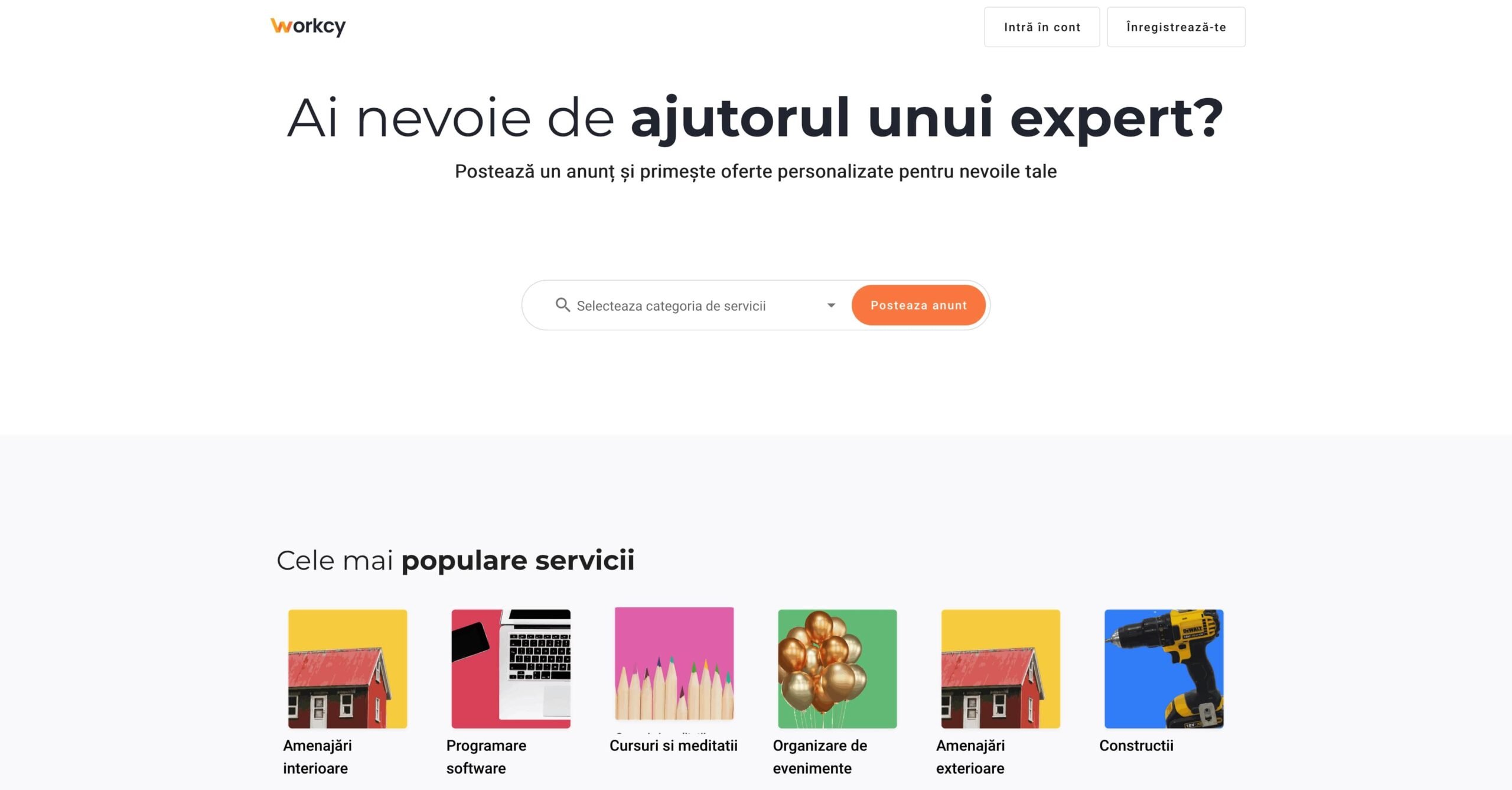
The most popular services on the platform are also displayed to encourage new posts.
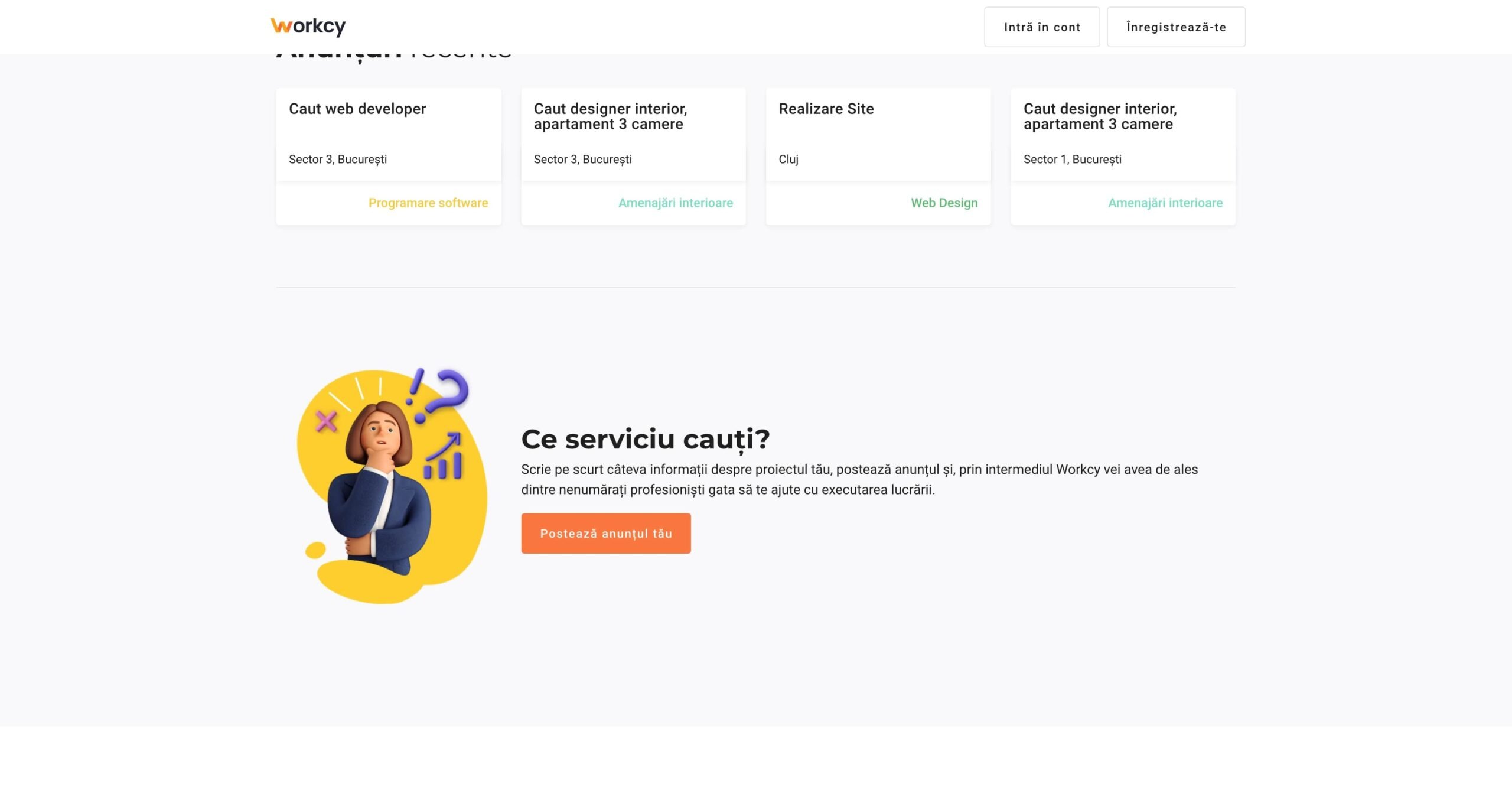
To provide an understanding of how the platform works for both the provider and the provider, we have included a brief description with associated illustrations.
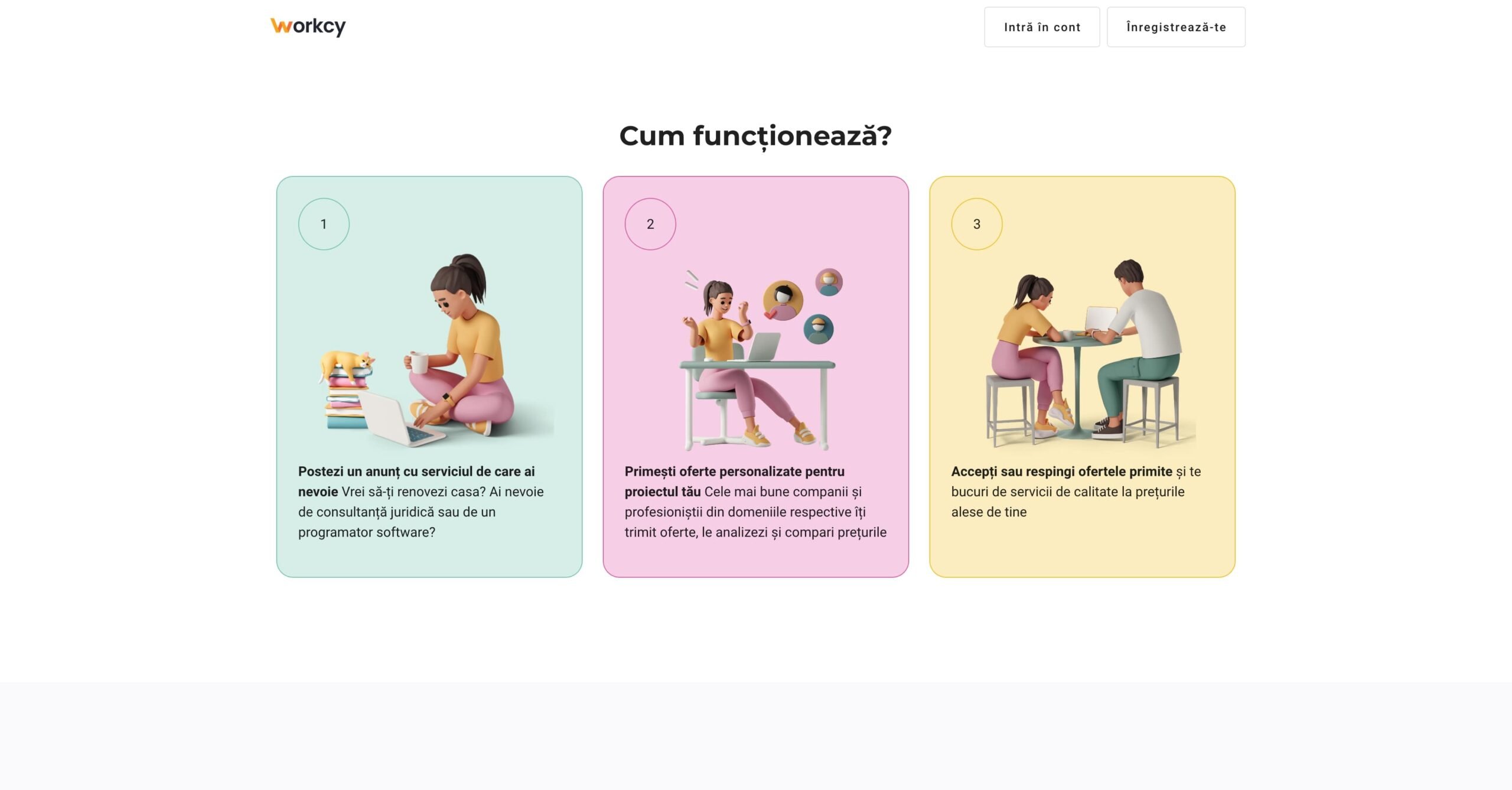
And what better way to attract new users to the platform than to give them a Call to Action to register on the platform?
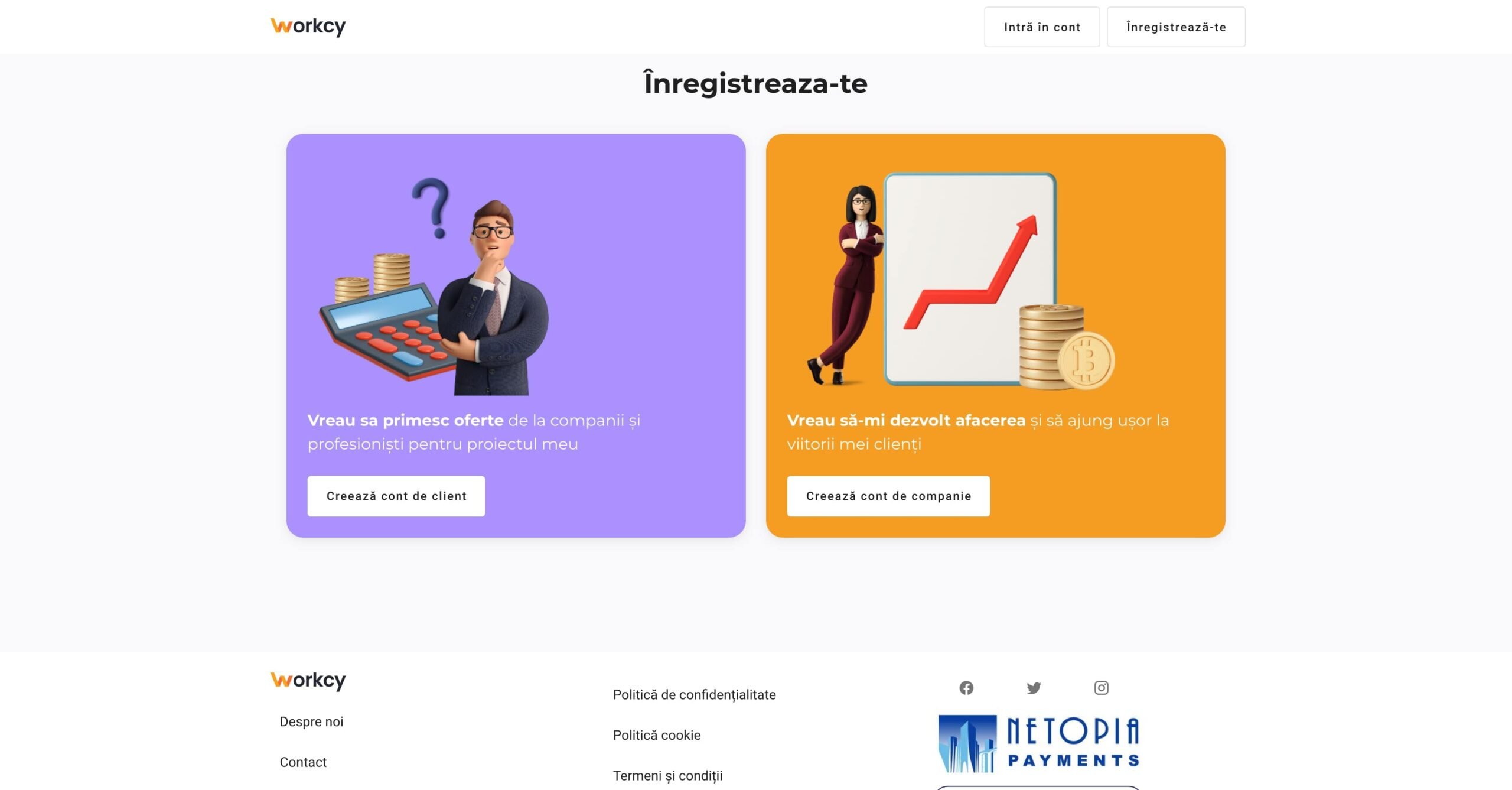
In the footer, a series of useful, legal, and other links can be highlighted.
In order to comply with the privacy policies adopted at the EU level, in addition to the policies defined in the dedicated pages, we have integrated a popup, to offer users the possibility to select their cookie preferences.
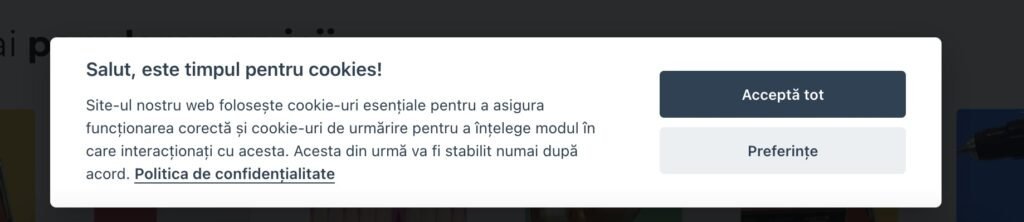
Login
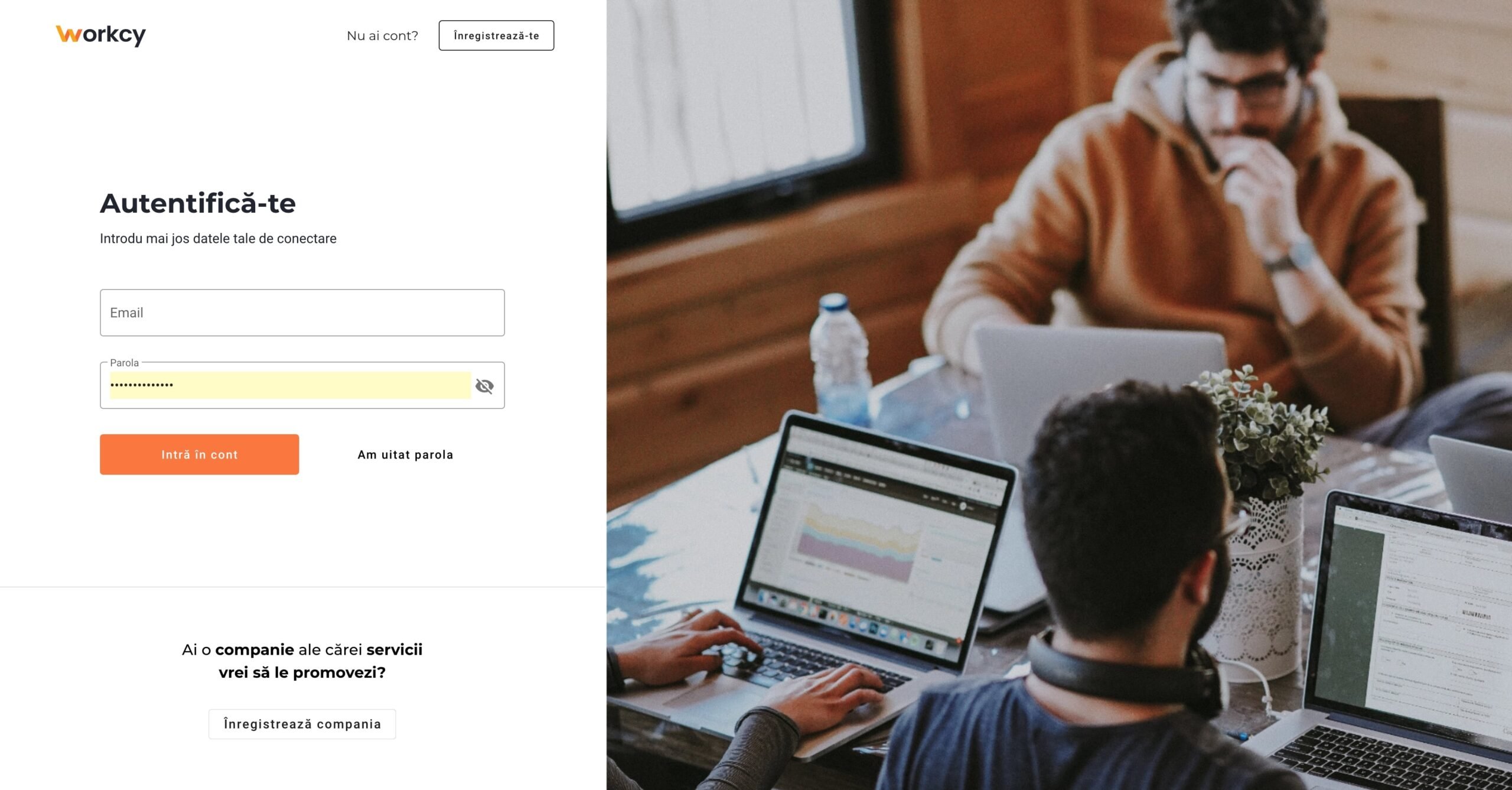
The login page asks for an email address and password. This page is used by both the provider and the beneficiary, being later redirected to the control panel corresponding to each.
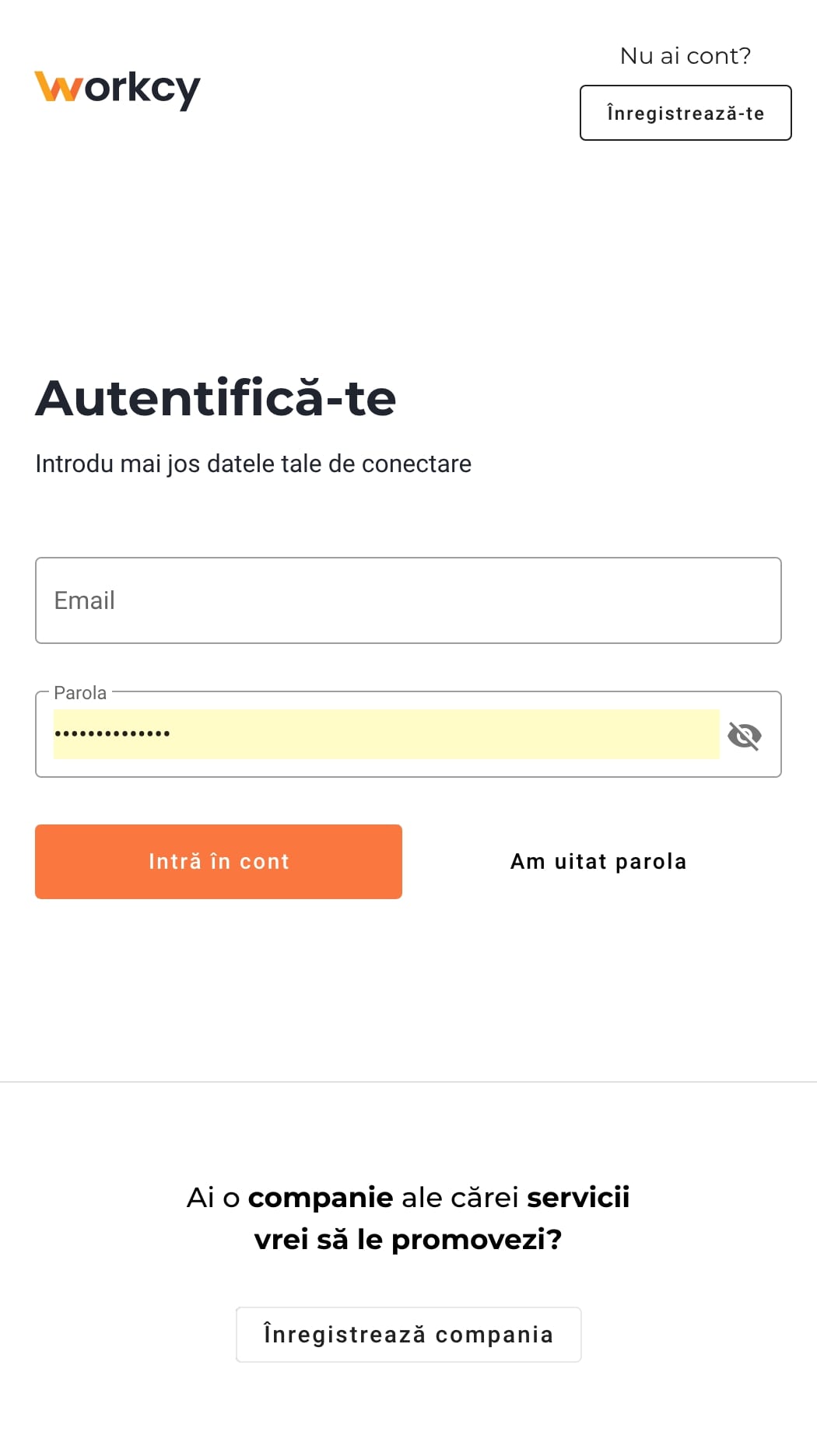
Customer account registration
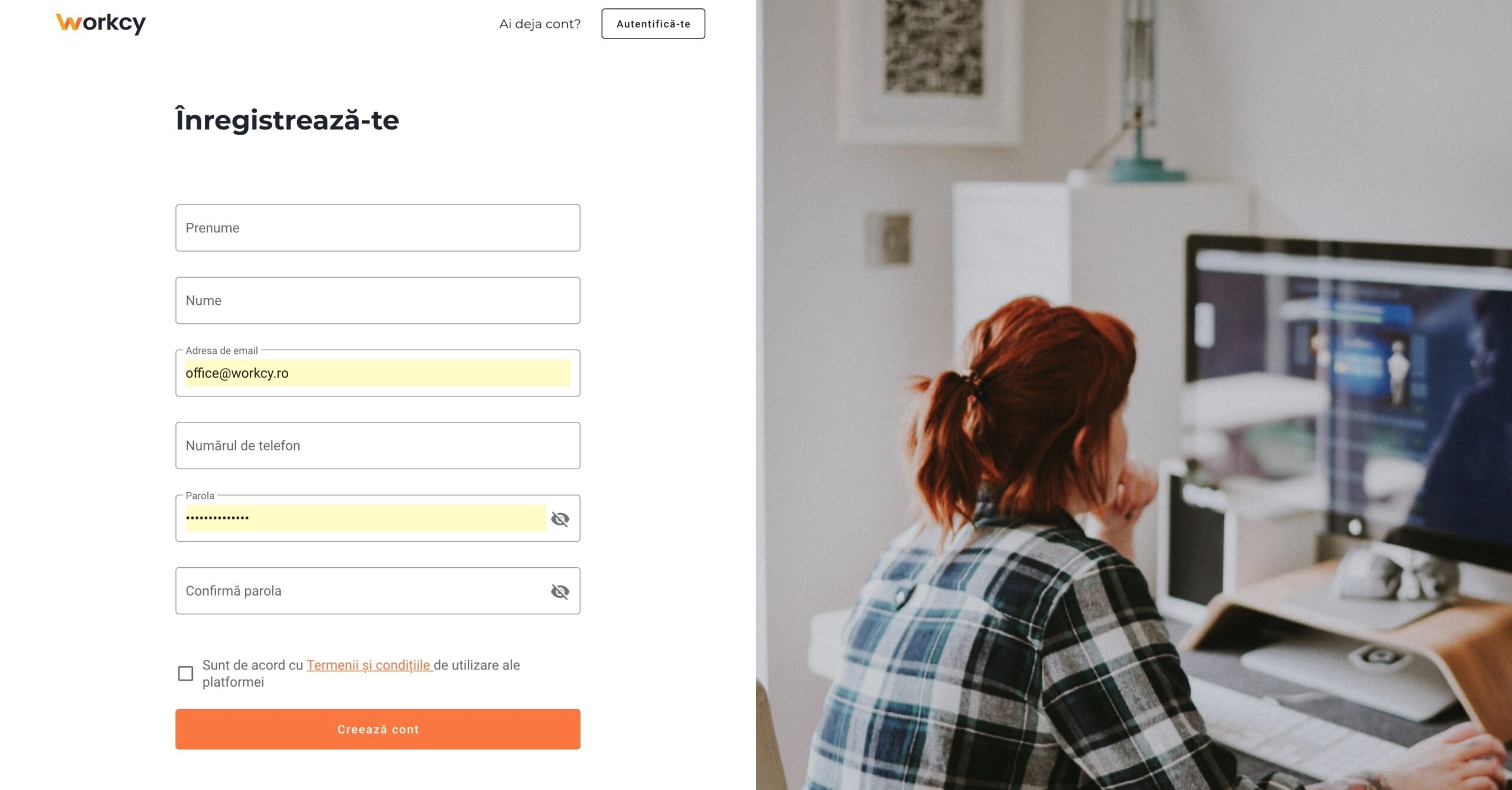
Company account registration
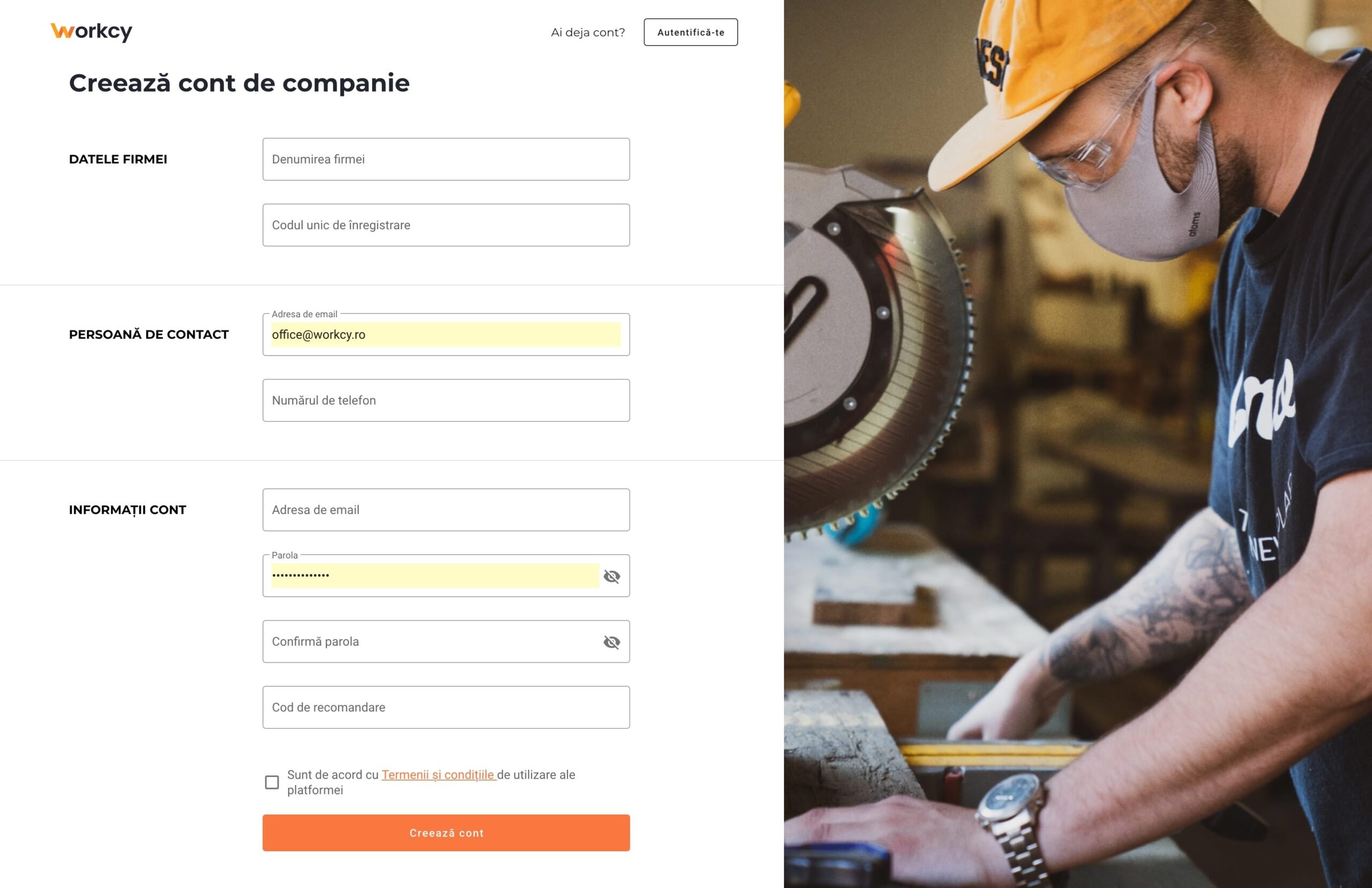
Posts
Posts are an important element of the platform, as they are the link between the two parties. Advertisements represent the customer’s request for a specific service, for which the provider must provide expertise.
Posting of advertisements by the client
The customer is the one who makes the post, and for that, he must fill out the form below. To simplify the process, we have reduced the number of required fields, so the client does not waste much time posting the ad.
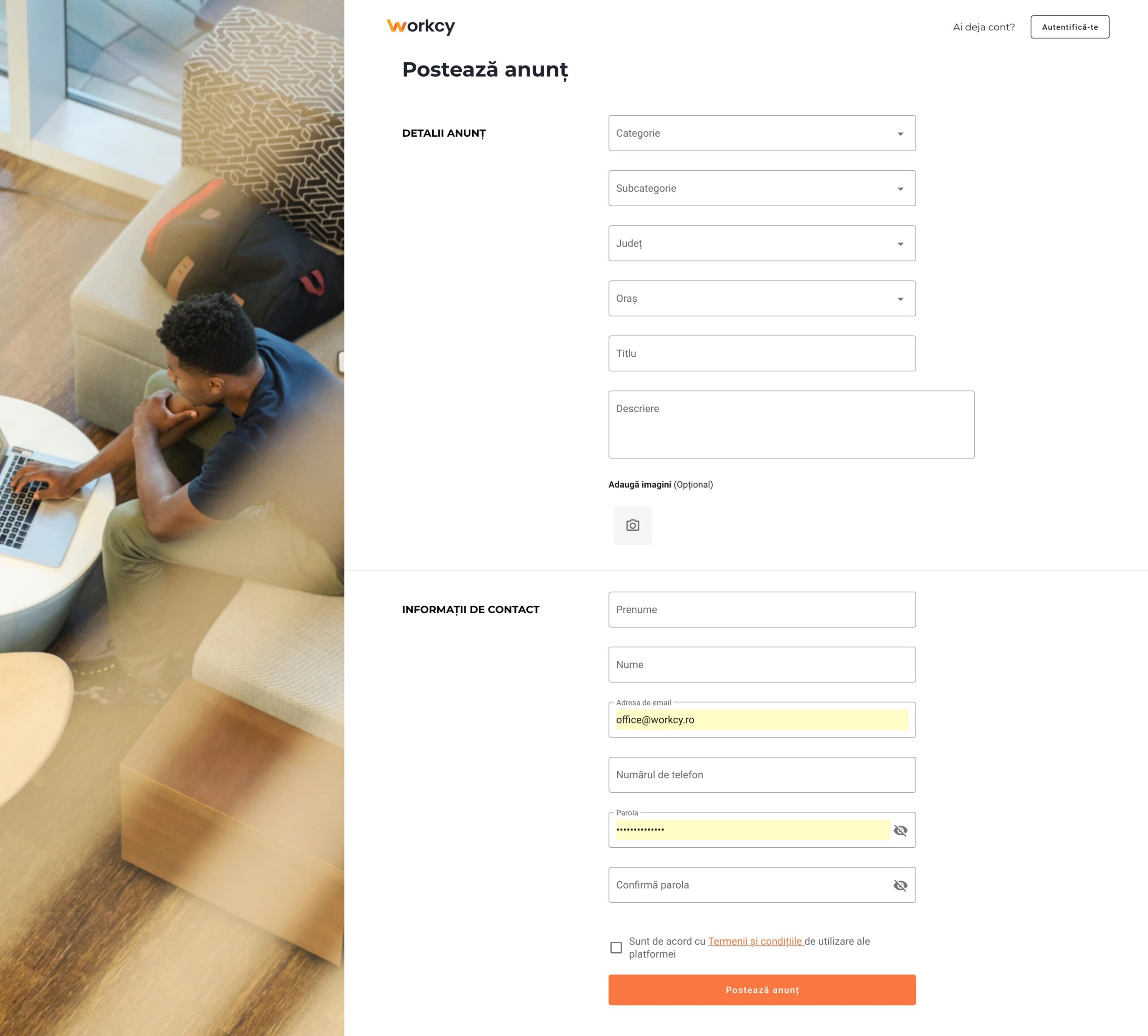
In the image above, the customer can post an ad and create an account, all in one step. For those who already have an account, the Contact Information section will not be displayed.
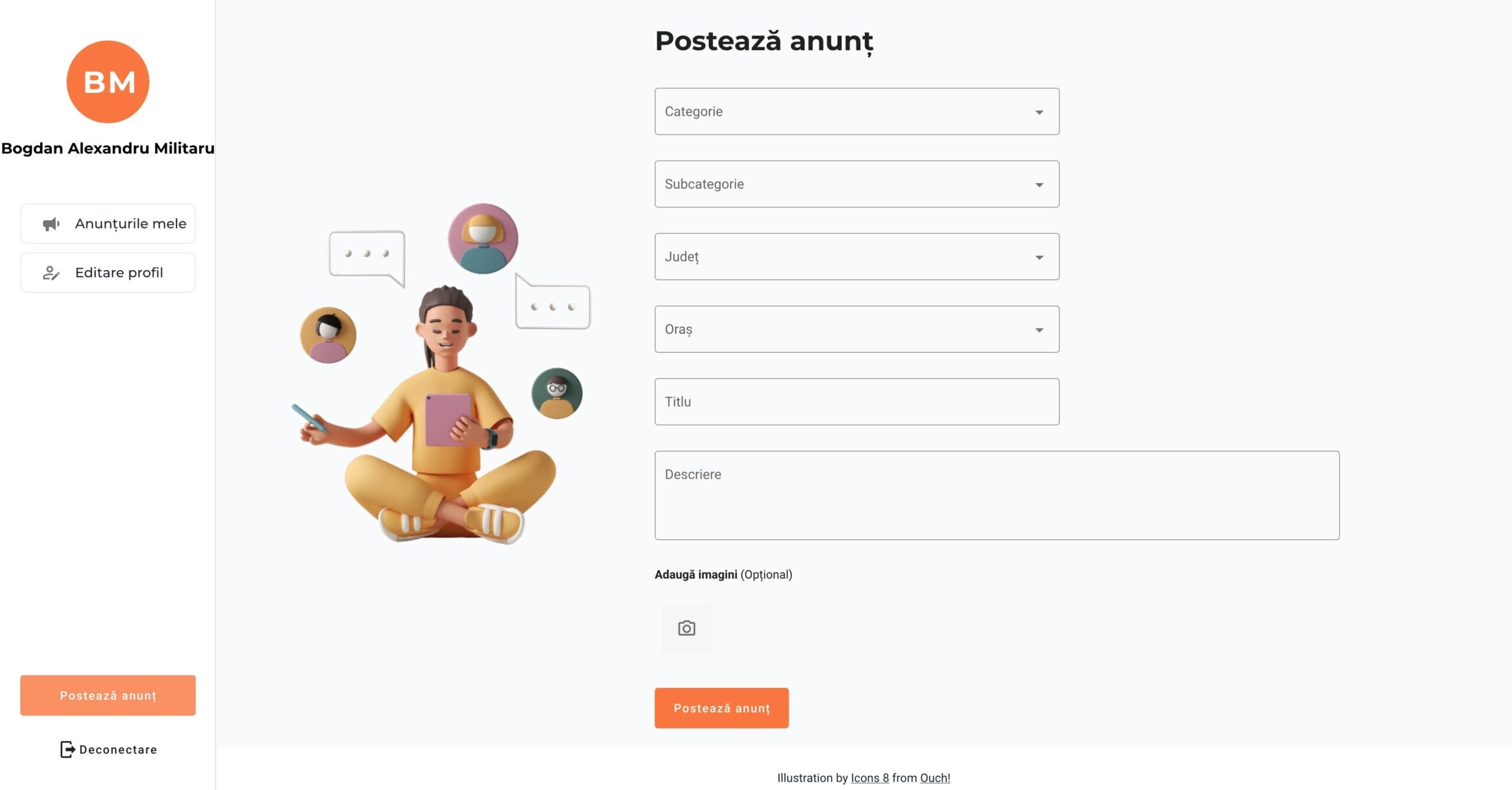
Show list of ads posted by the client
The client’s account is organized in 3 vertical sections: the menu bar and the main section where the ads and offers received are listed.
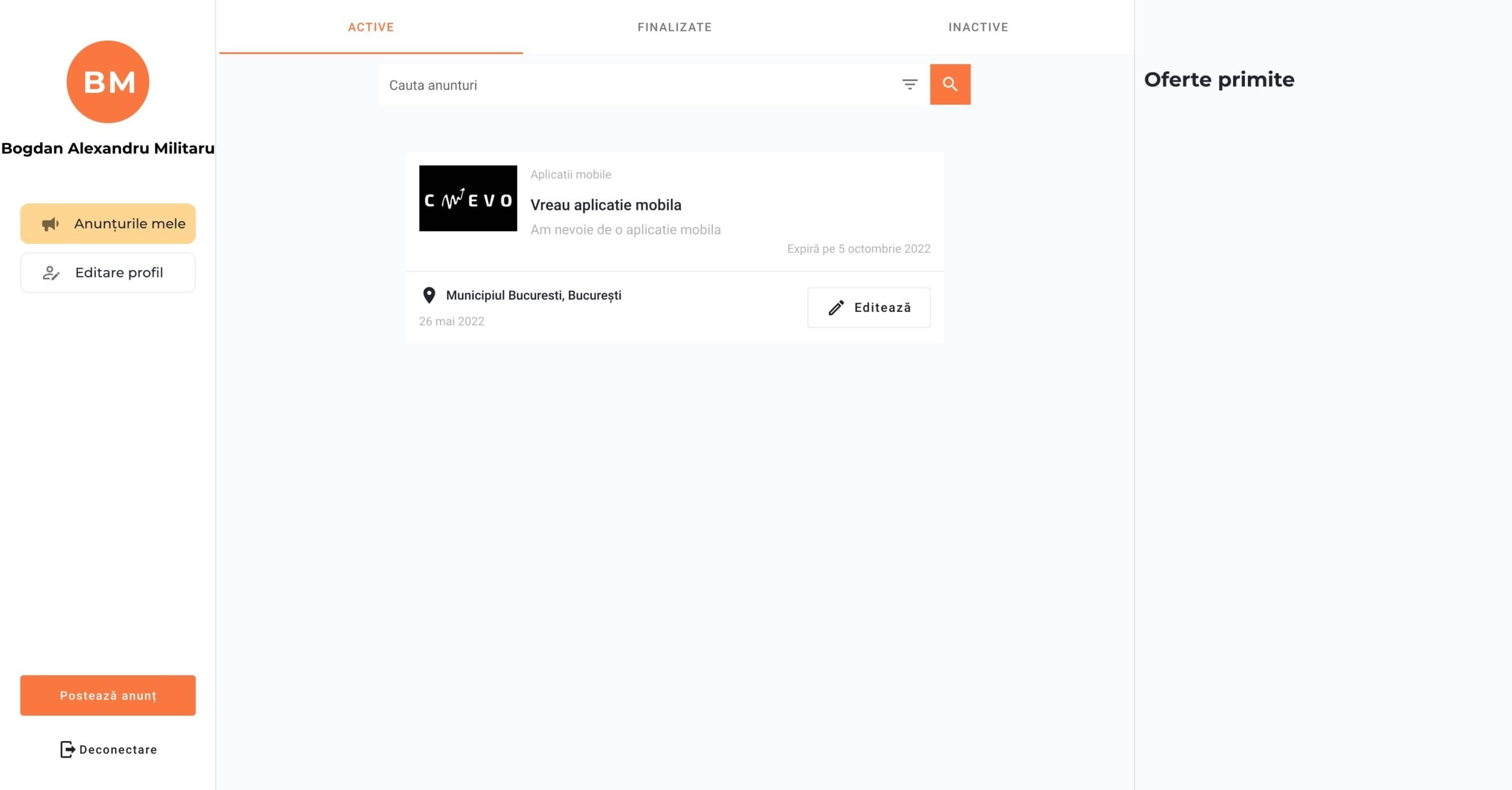
The mobile ad screen view is as in the image below.
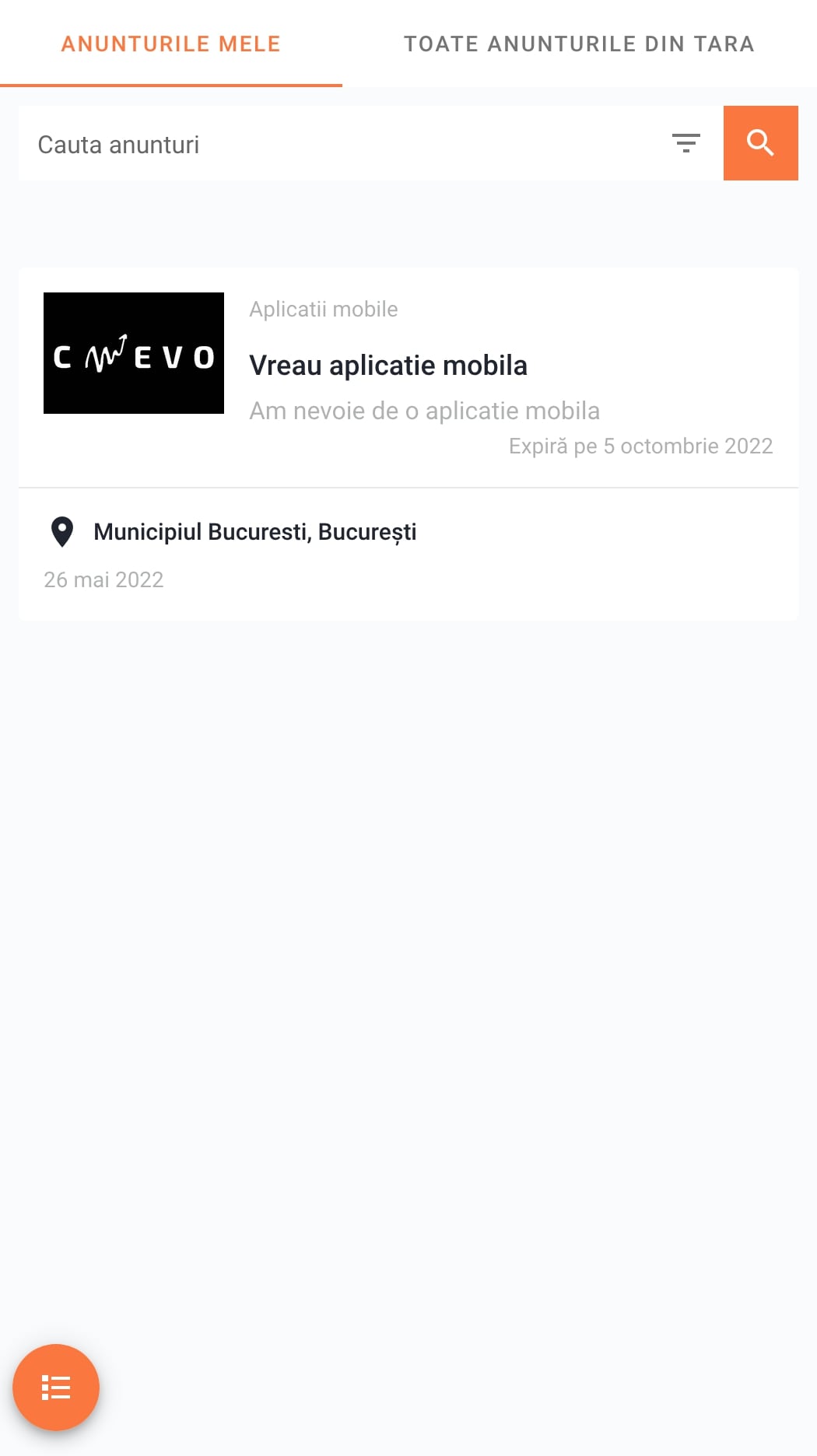
To access the menu bar, click on the orange button in the lower left corner, and it will be displayed in the blood part, as in the following image.
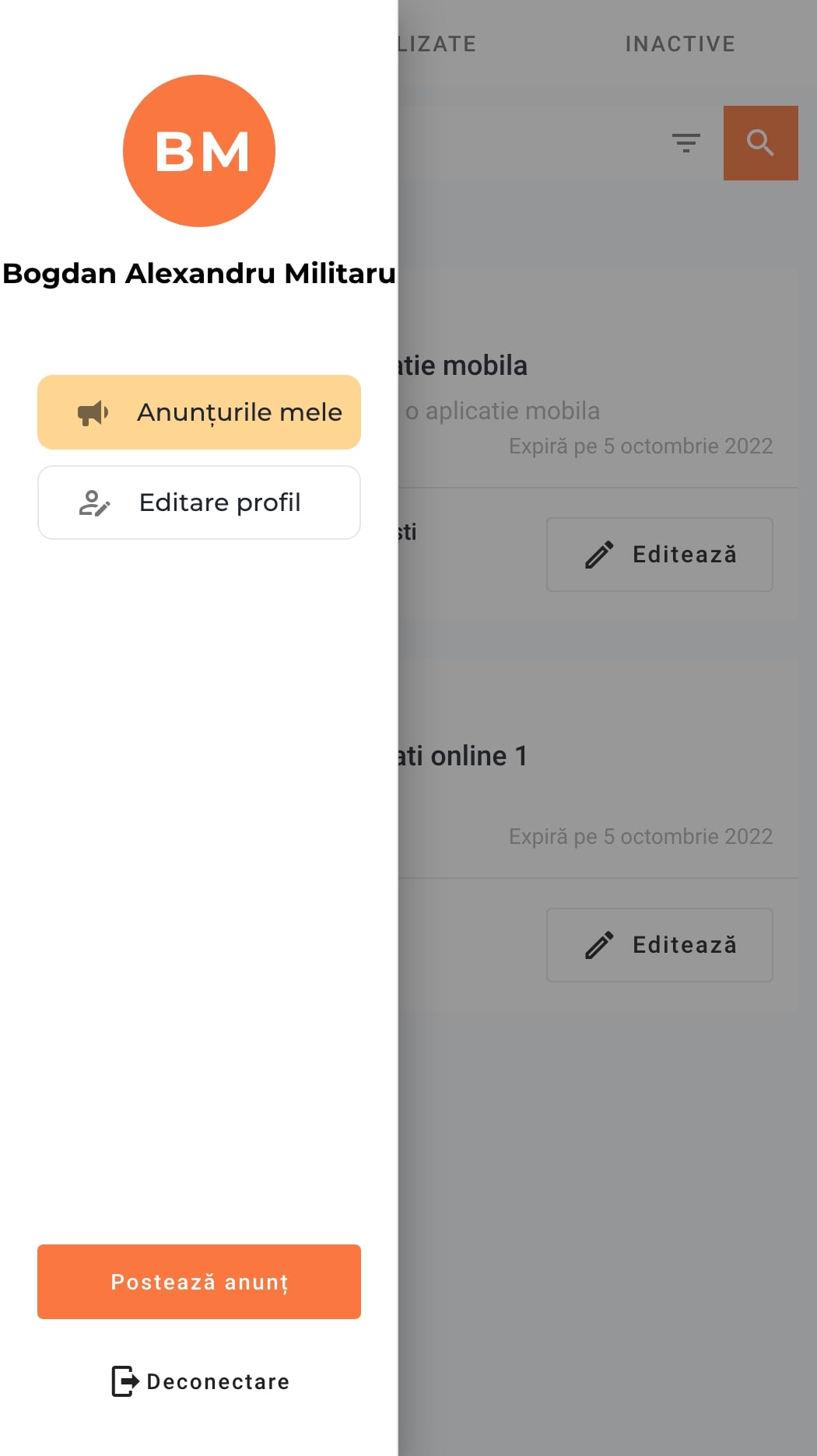
Filter published posts
To filter a customer’s ads, he can filter them according to their status: active, completed, or inactive (expired ads). At the same time, they can be filtered by name, category, or location, using the filter bar.
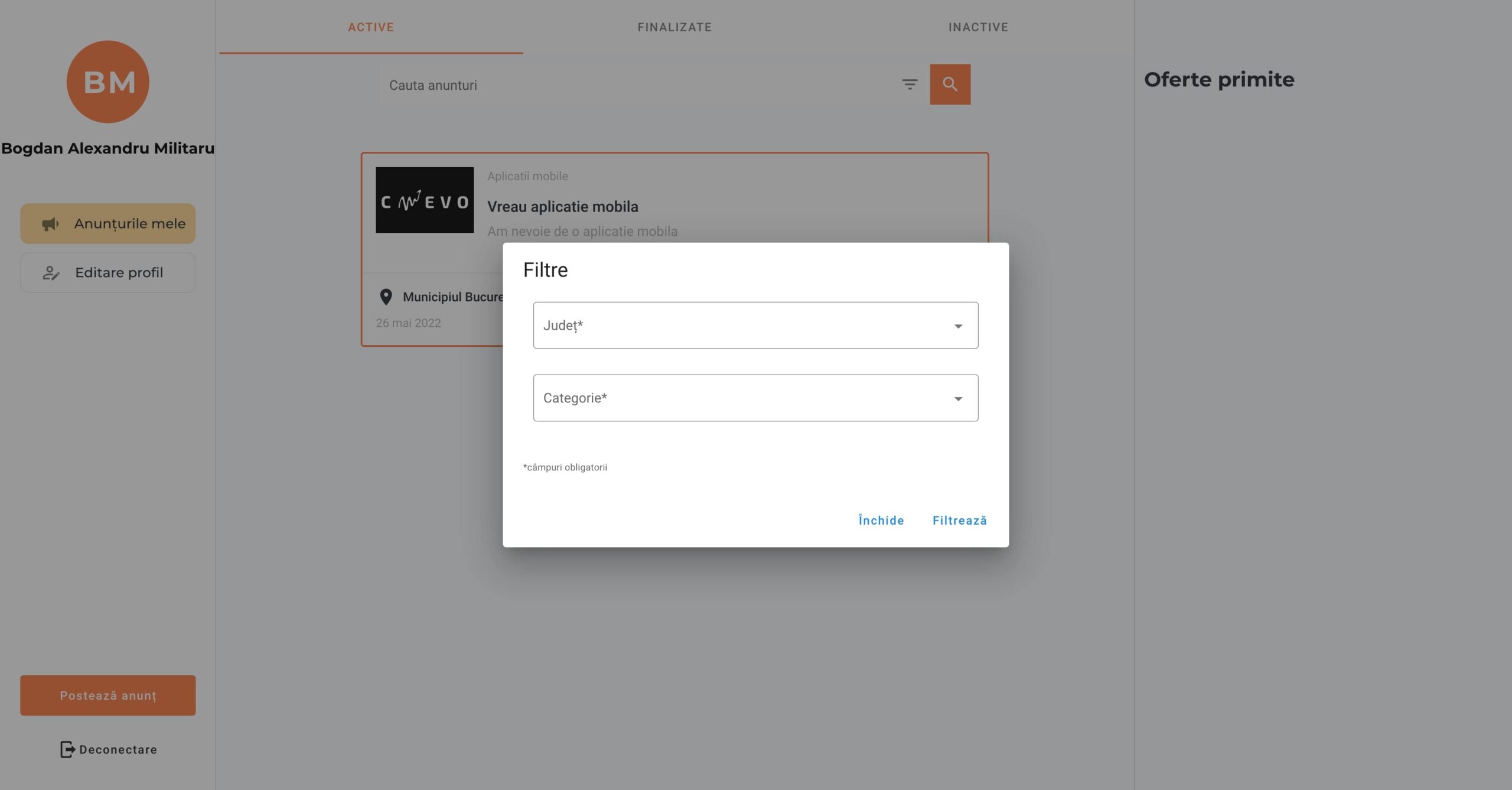
Edit post
From the list of ads, to edit one, click on Edit and a popup will be displayed on the screen.
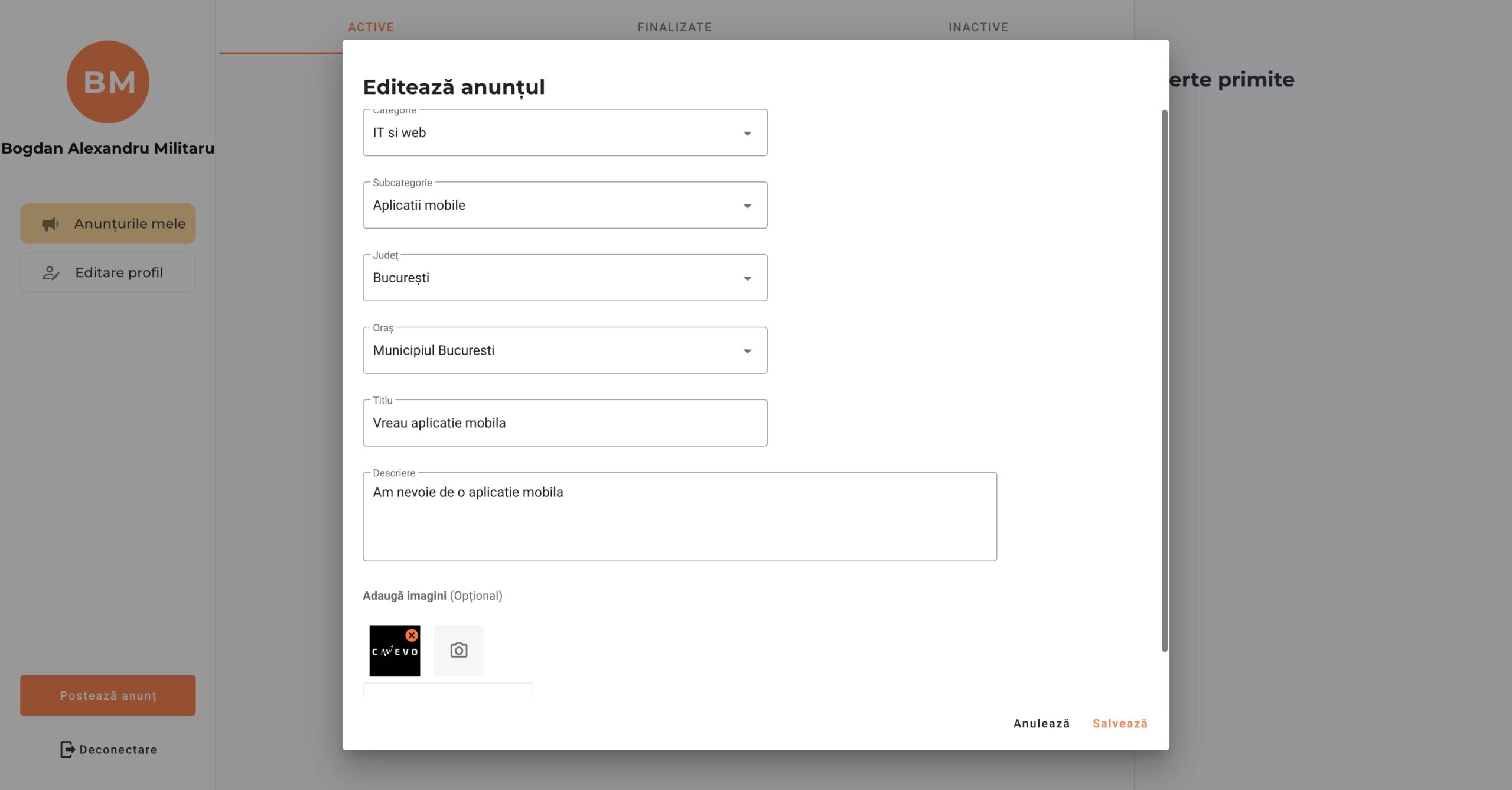
Edit customer profile
For editing the customer profile, we have created a dedicated screen, which can be reached from the menu bar.
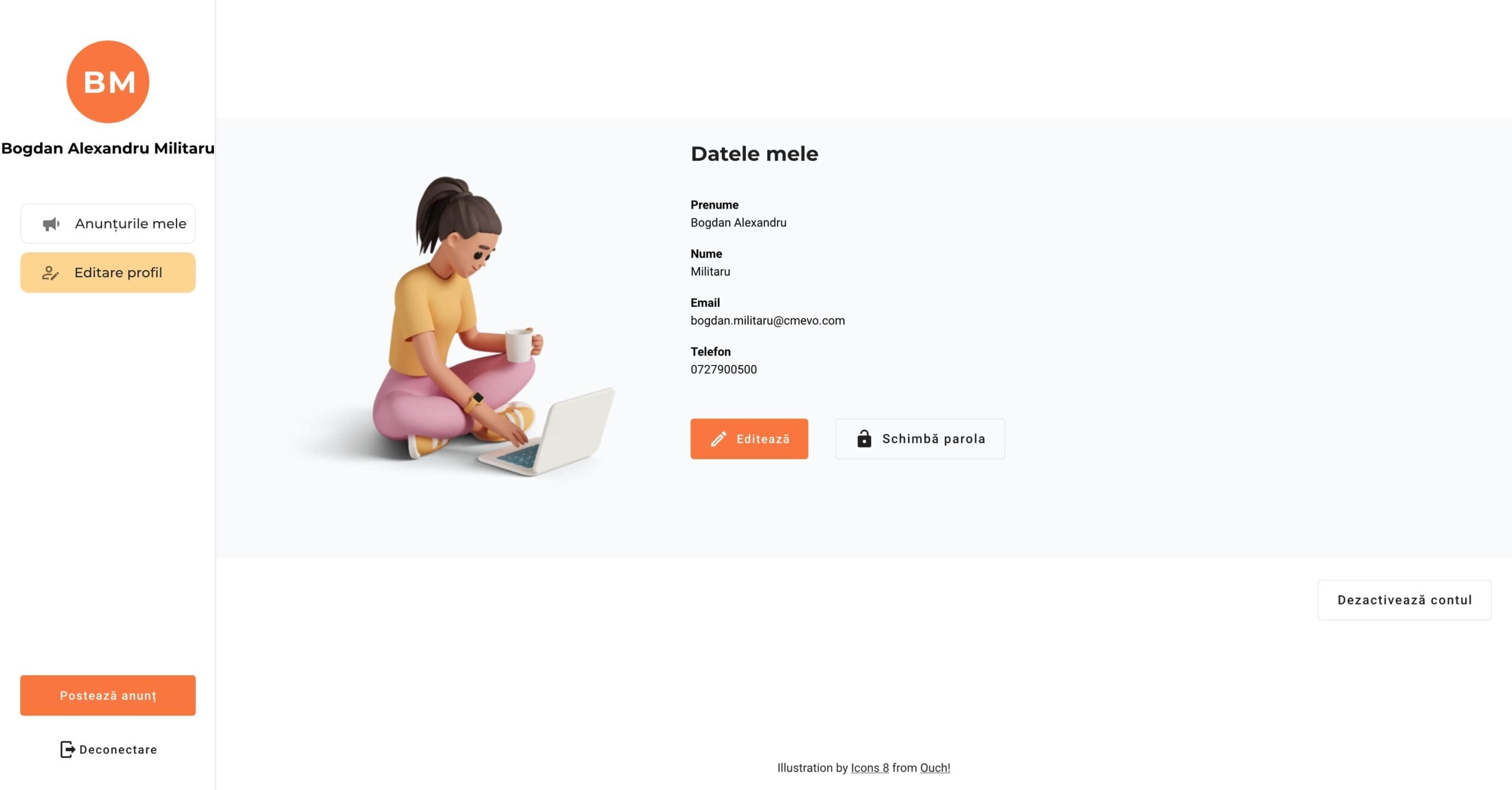
Editing the company account
The company also has its own profile editing section. In addition to the identification data, there is also the contact information, which will be displayed to the customer after accepting an offer.
A company can provide a number of services, which can be added and changed, also from this page. These services can be offered in different localities, which can be added to your own account. There is no limit to services or locations, these have the role of providing a way of selecting and filtering companies, as simple as possible, but also efficient.
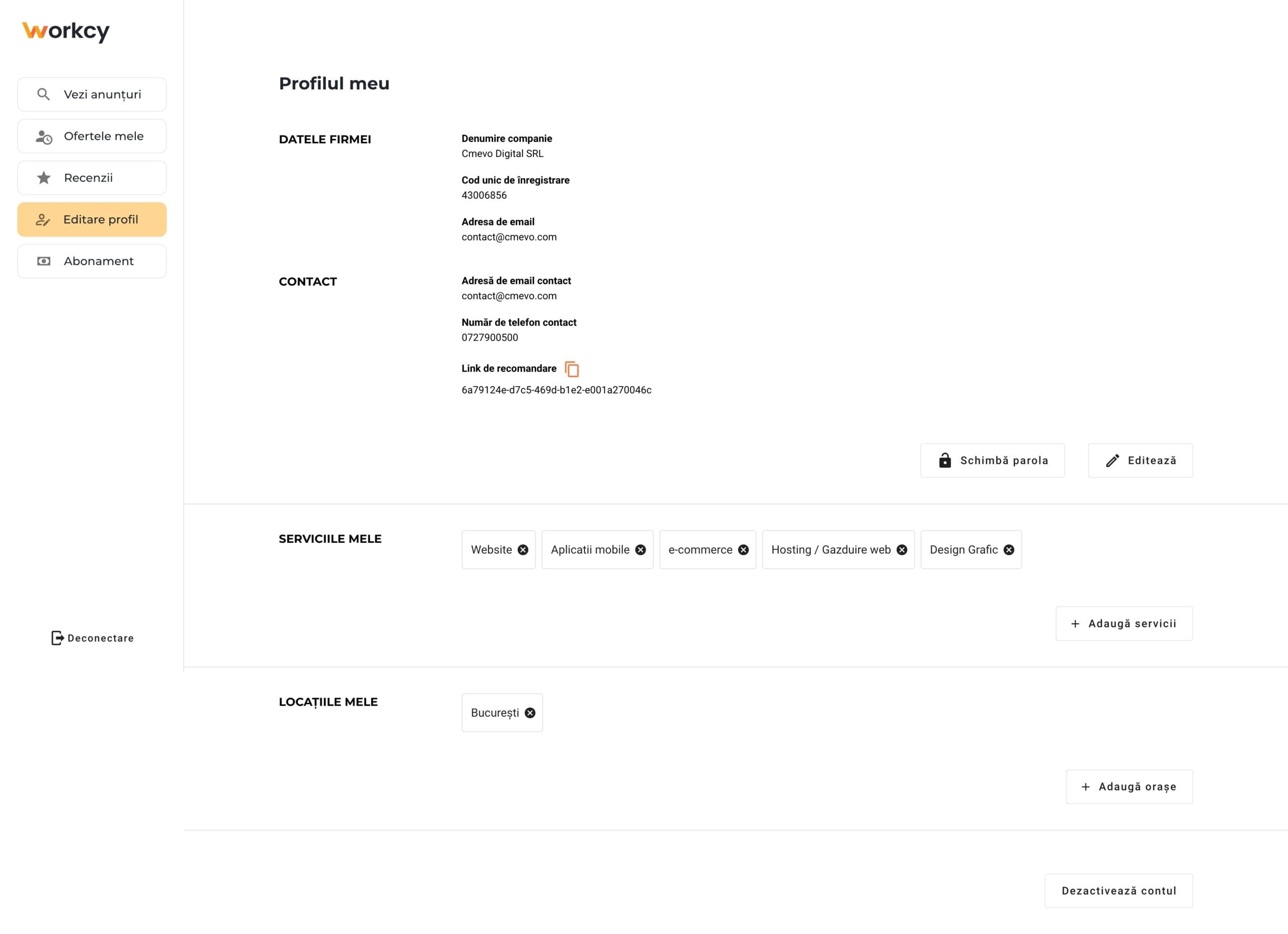
Show list of company announcements
Under the My Posts tab are selected according to the services and locations related to the business account. For these ads, the company can send offers. To display all the ads in the country, one can opt for the tab All posts in the country.
In the central section, the essential details about the ad are displayed, so that the company can easily notice the ads, and choose to display the details about the ad only if it piques their interest. To display the details, click on the ad.
The filter bar can also be used to filter ads based on keywords, services, or location.
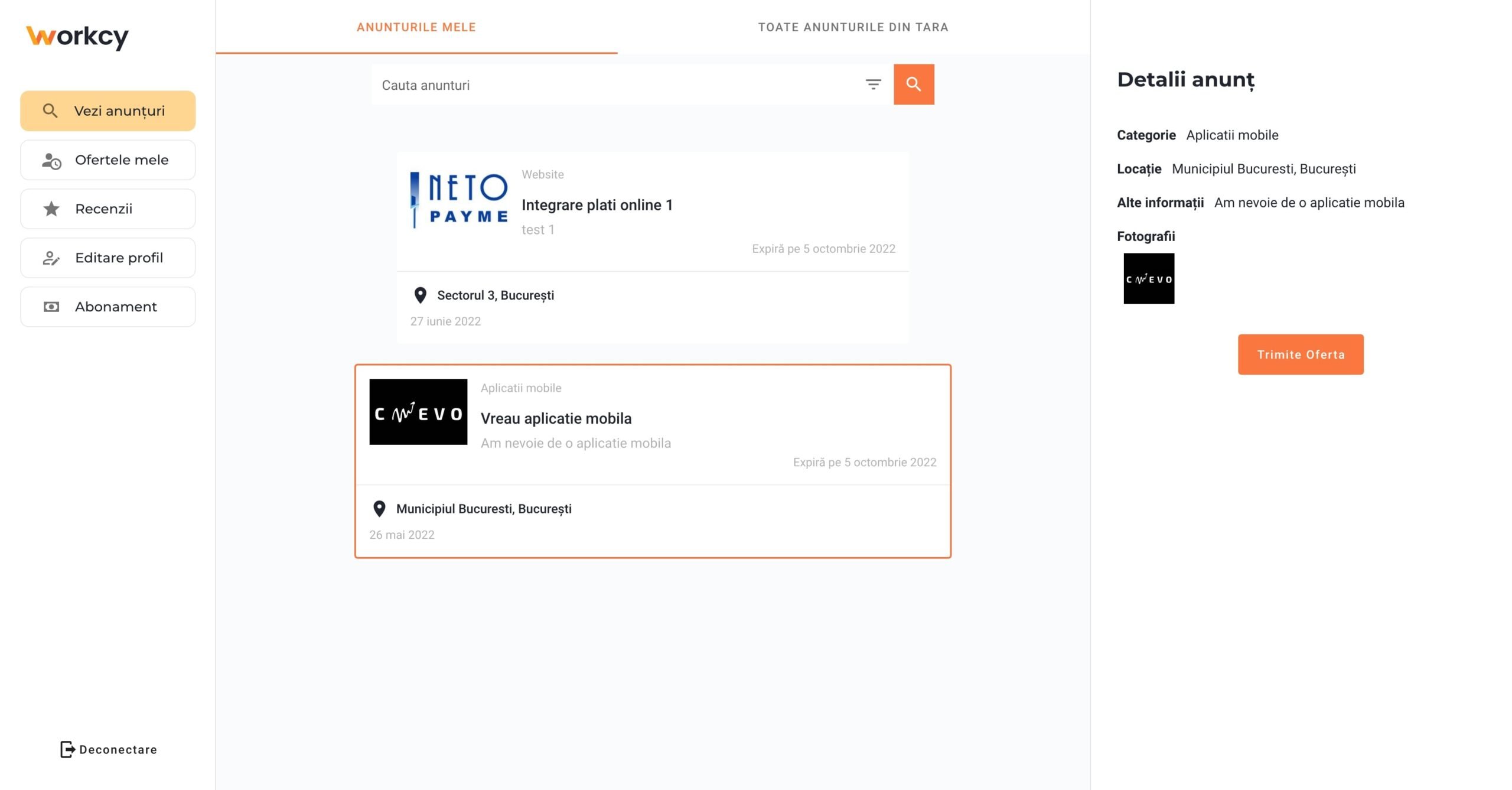
Offers and the interaction between the beneficiary and the provider
Offering by the company
To submit an offer, the company must press the Submit Offer button, on the right side of the ad details bar.
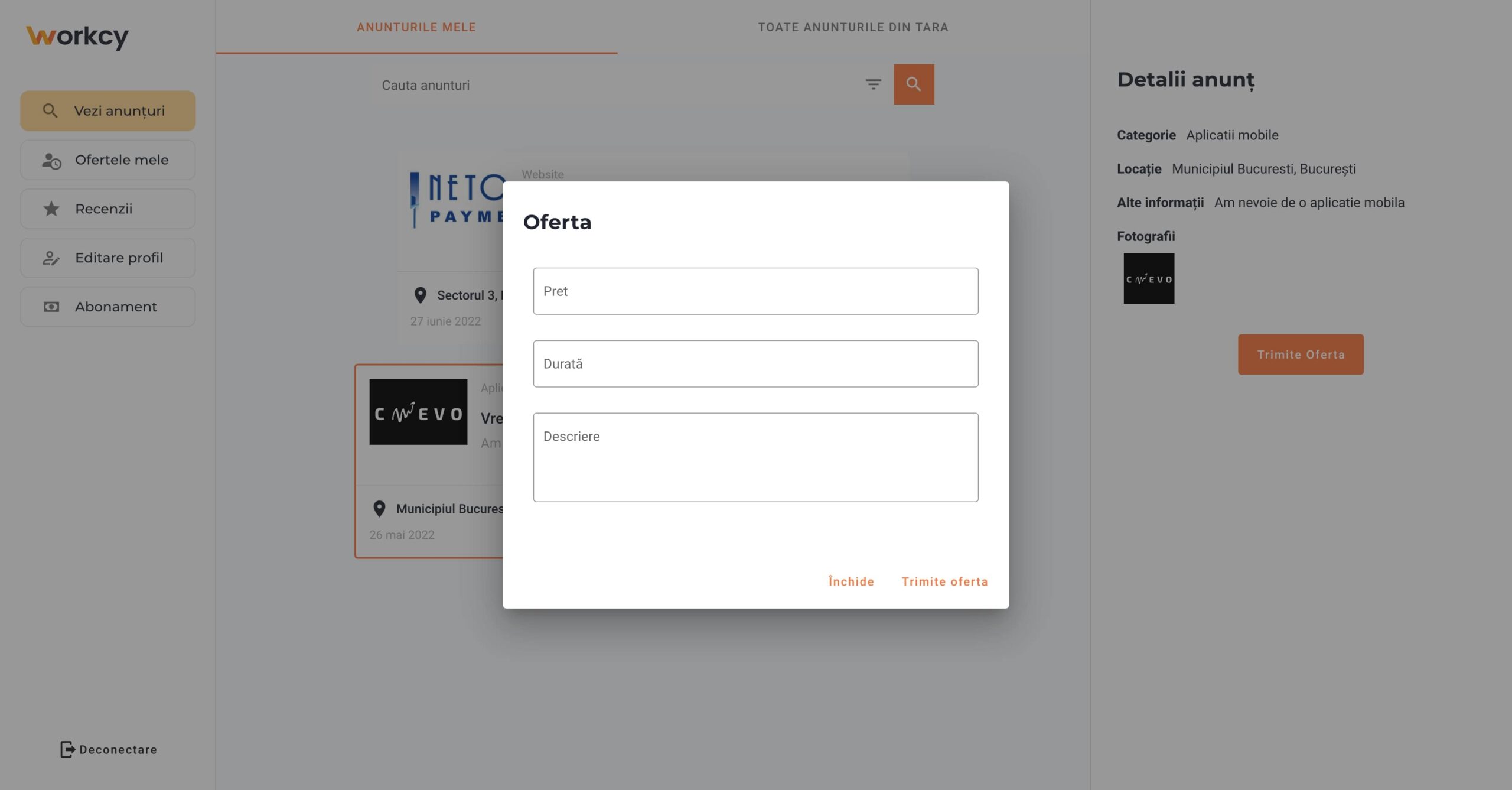
Offers received by the customer
For each ad, the offers are listed on the right bar, and the customer can select the winner by clicking on the Accept offer button.
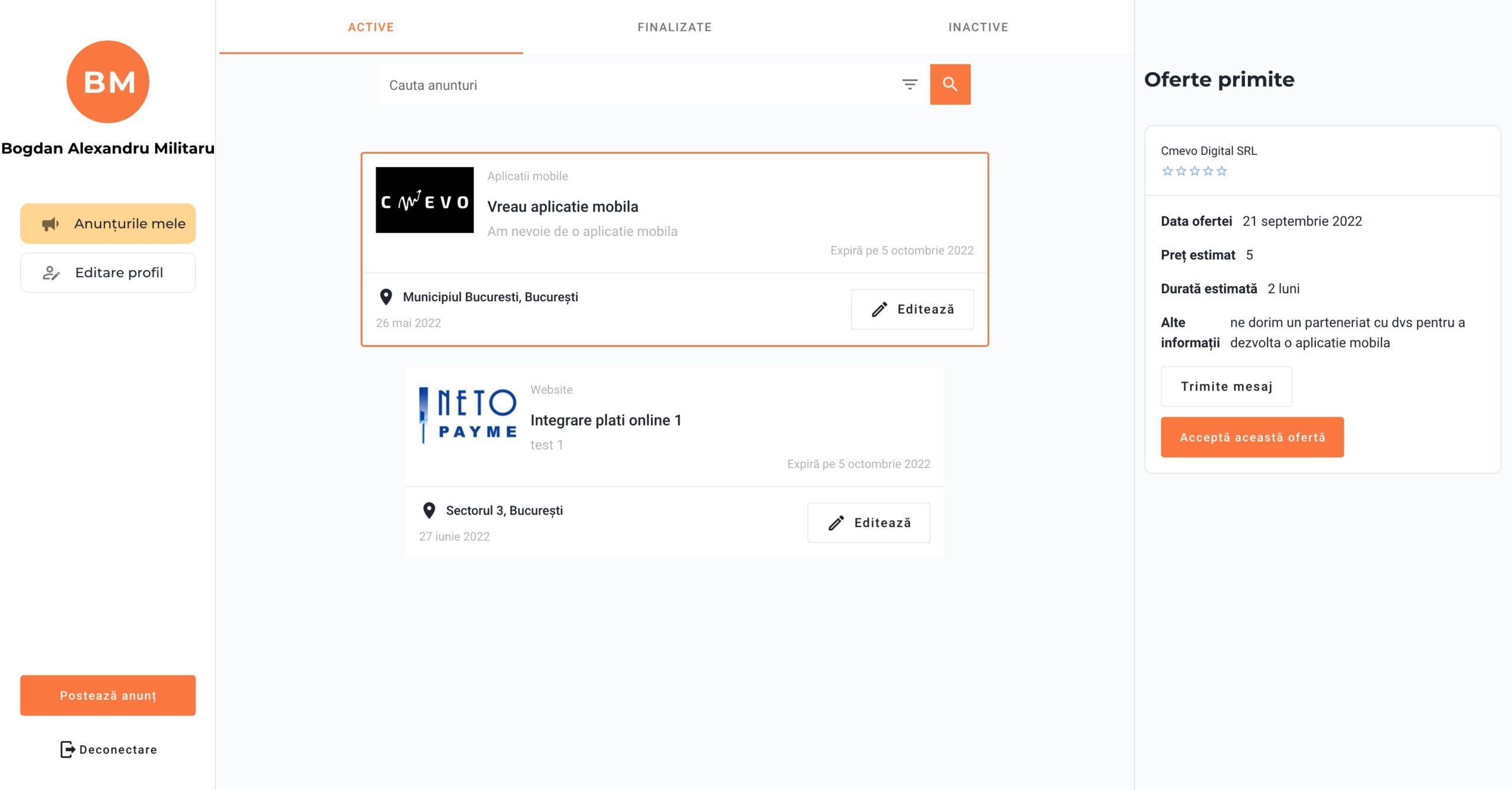
After a customer accepts the company’s offer, they can contact you through the available methods: chat or phone call.
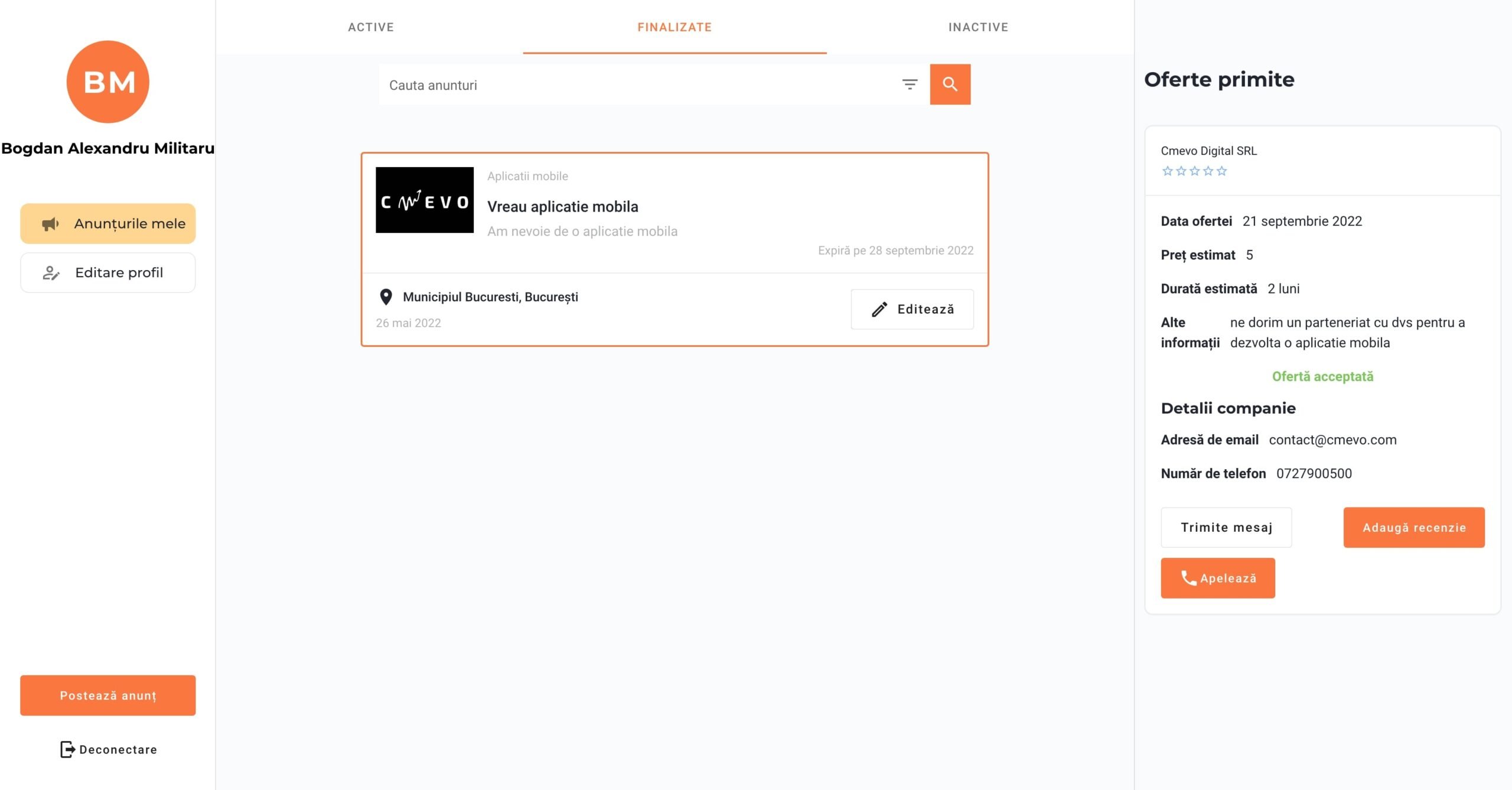
Also, the client can provide reviews to the company at the end of the work, by clicking on the Add review button.
Showing a company’s offers
The company can display offers from the My Offers menu and can filter them based on the All, Accepted, Pending or Rejected tabs. By clicking on an offer, the details about the ad and the offer made will be displayed.
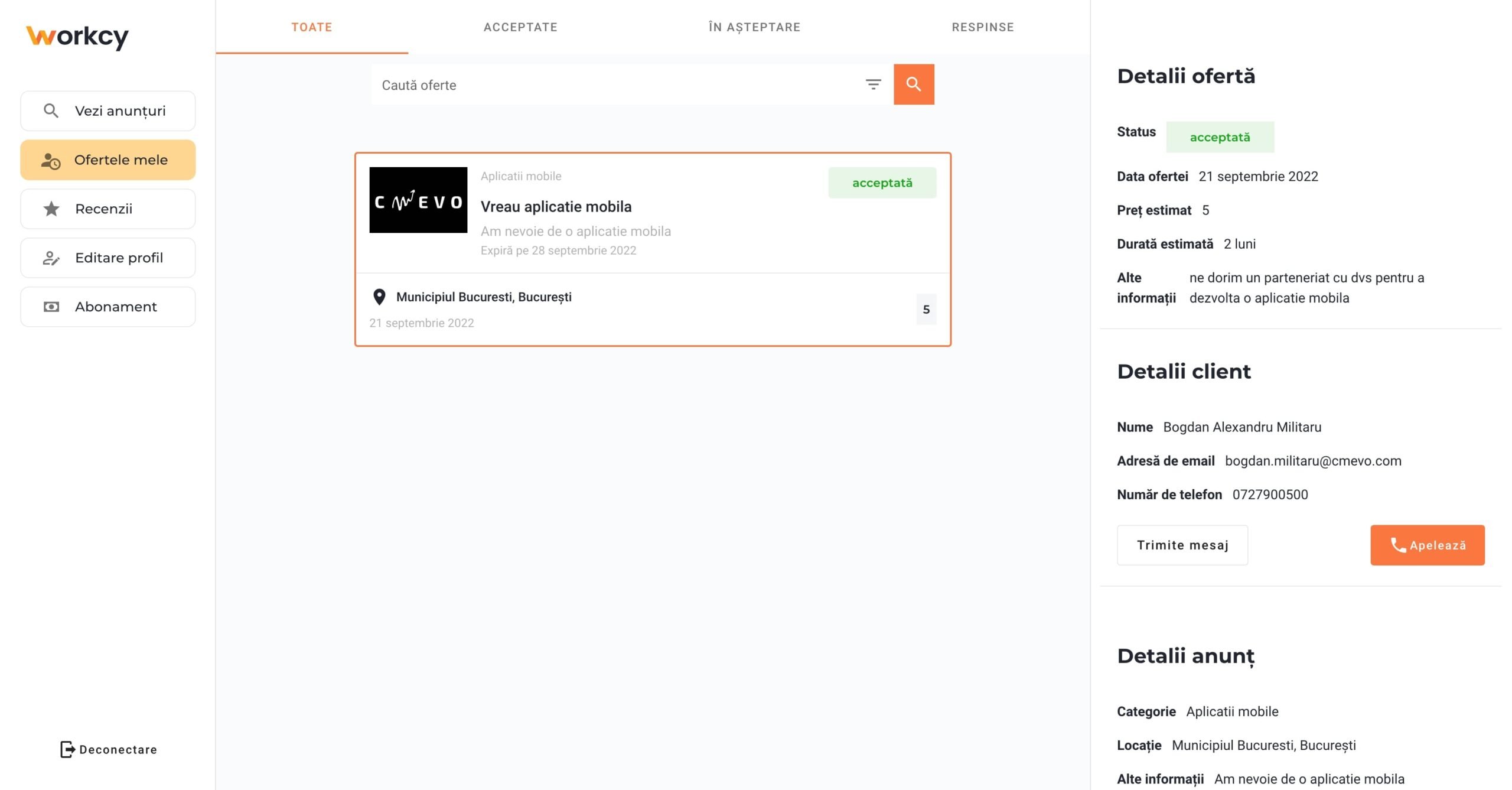
Chat
After accepting an offer, both customers and businesses can use the chat function.
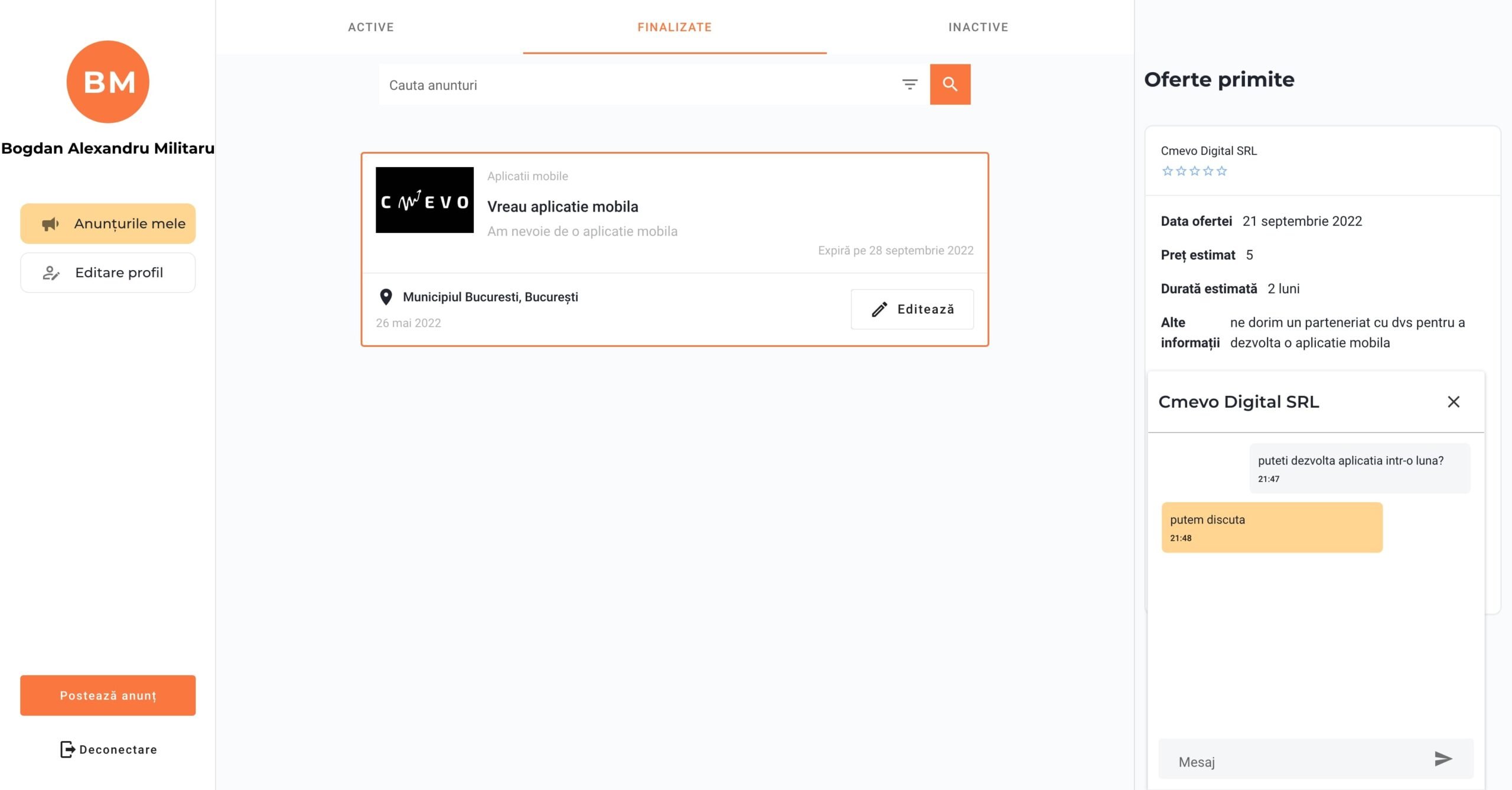
Company reviews
The company can analyze its reviews received following the services provided, in the Reviews screen.
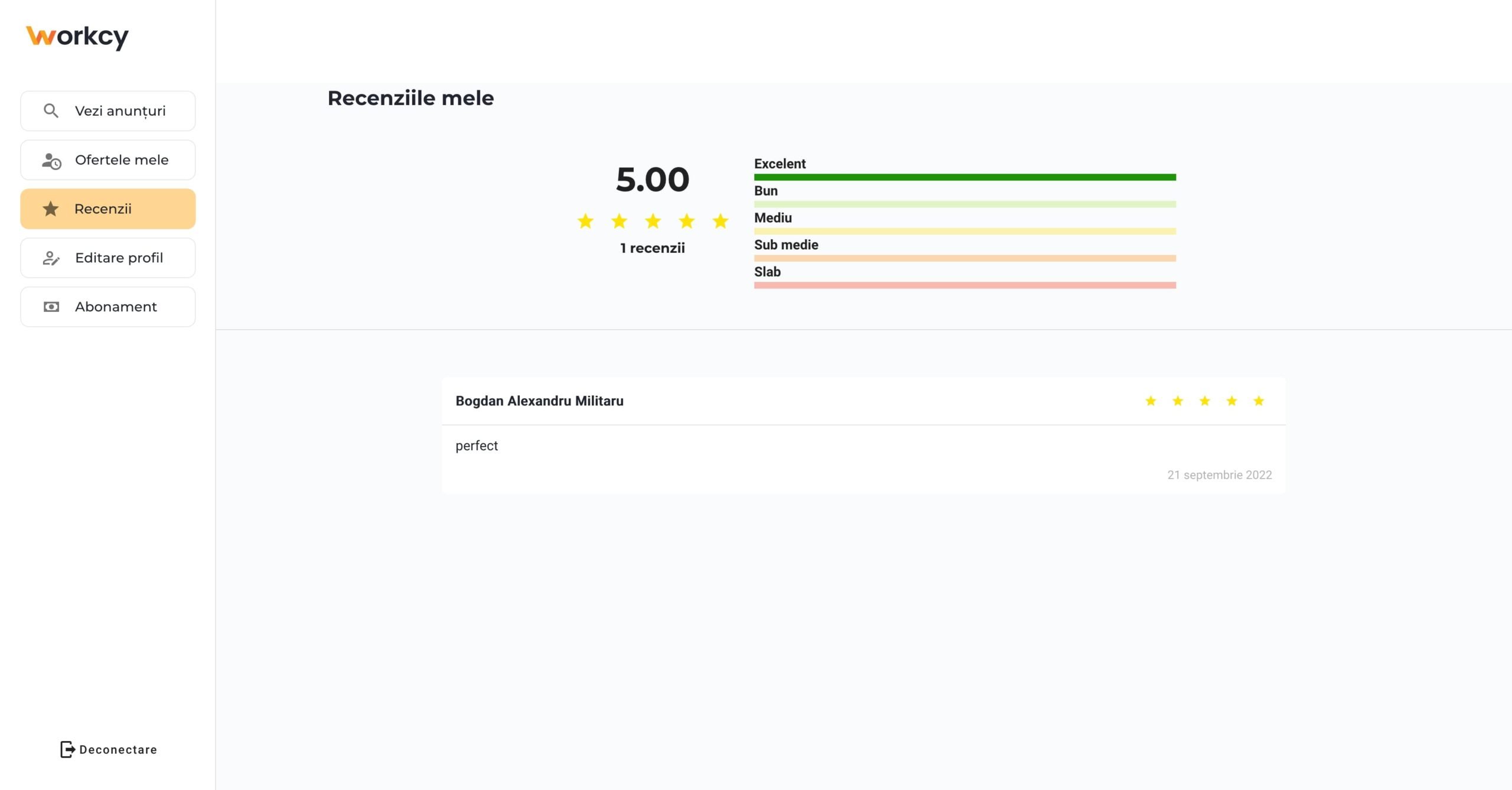
Company subscriptions and payments
To be able to benefit from the bidding function, companies need an active subscription. They can see posts, even without a subscription, but cannot submit offers.
To add a subscription, from the Subscription menu, the company can analyze the benefits and subscribe by clicking on the Subscribe button. A new window will open in your browser with the payment page on the payment processor’s secure website.
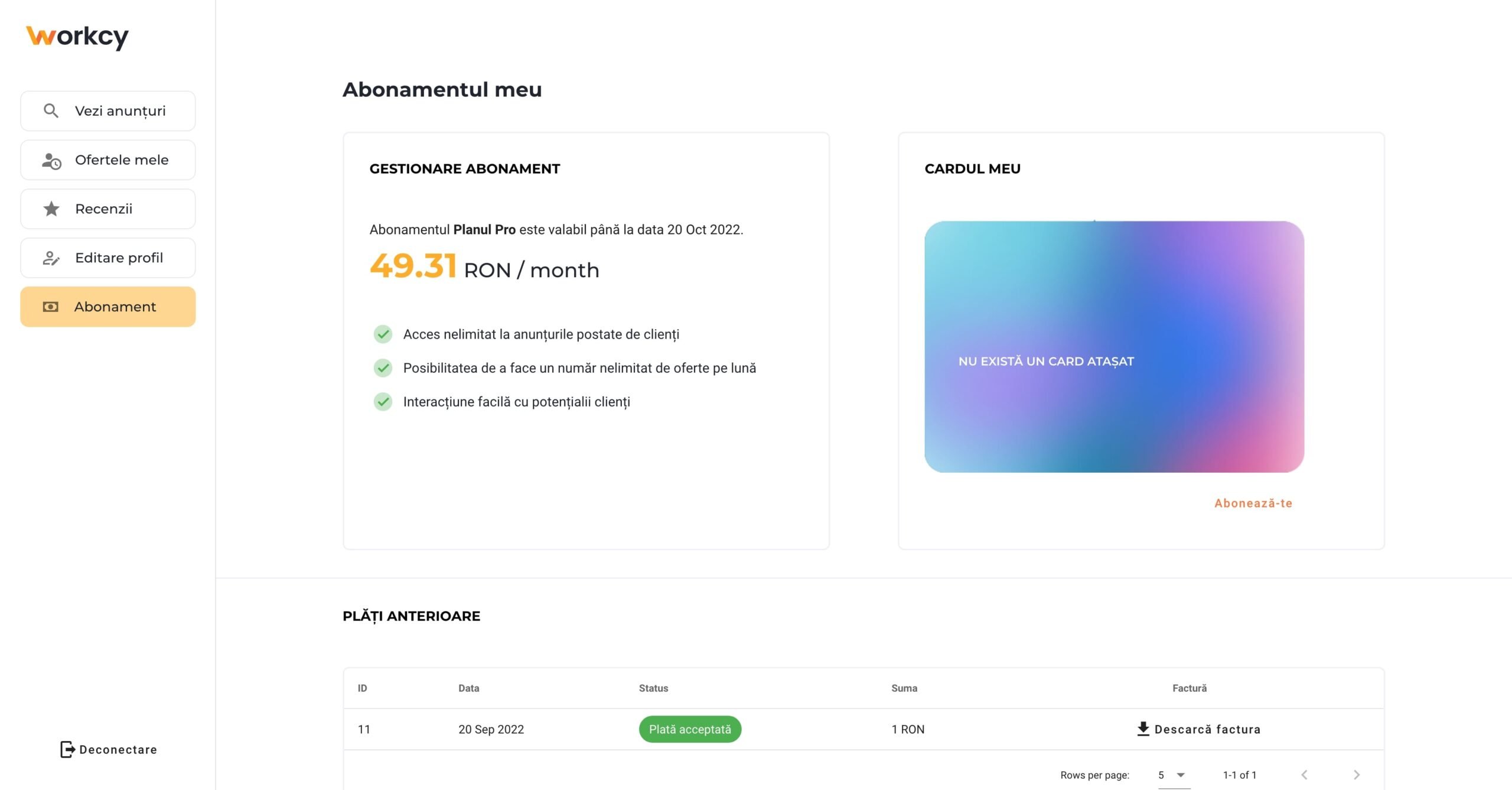
After the transaction is successfully completed, you will automatically be returned to this active subscription details page.
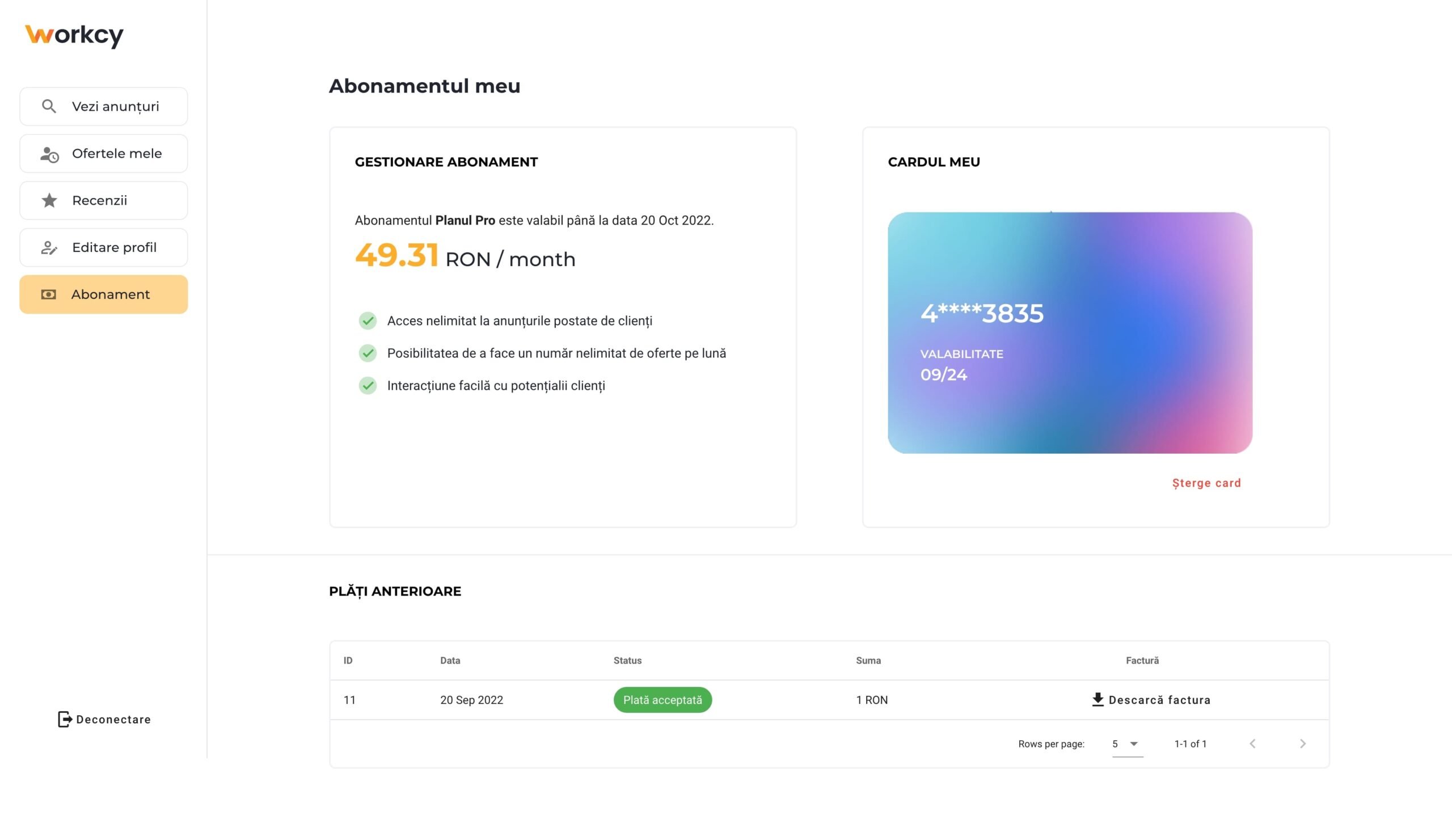
In the second section of the screen, you can see Previous Payments, with payment details, and download the tax invoice, automatically generated, once the payment has been successfully made.
Administration panel
In order to be able to supervise the activity of the companies and the ads posted by the beneficiaries, we developed a simple administration panel for the Workcy team.
Posts management
In order to manage the posting of ads and ensure their quality, administrators have the option to edit an ad or disable it.
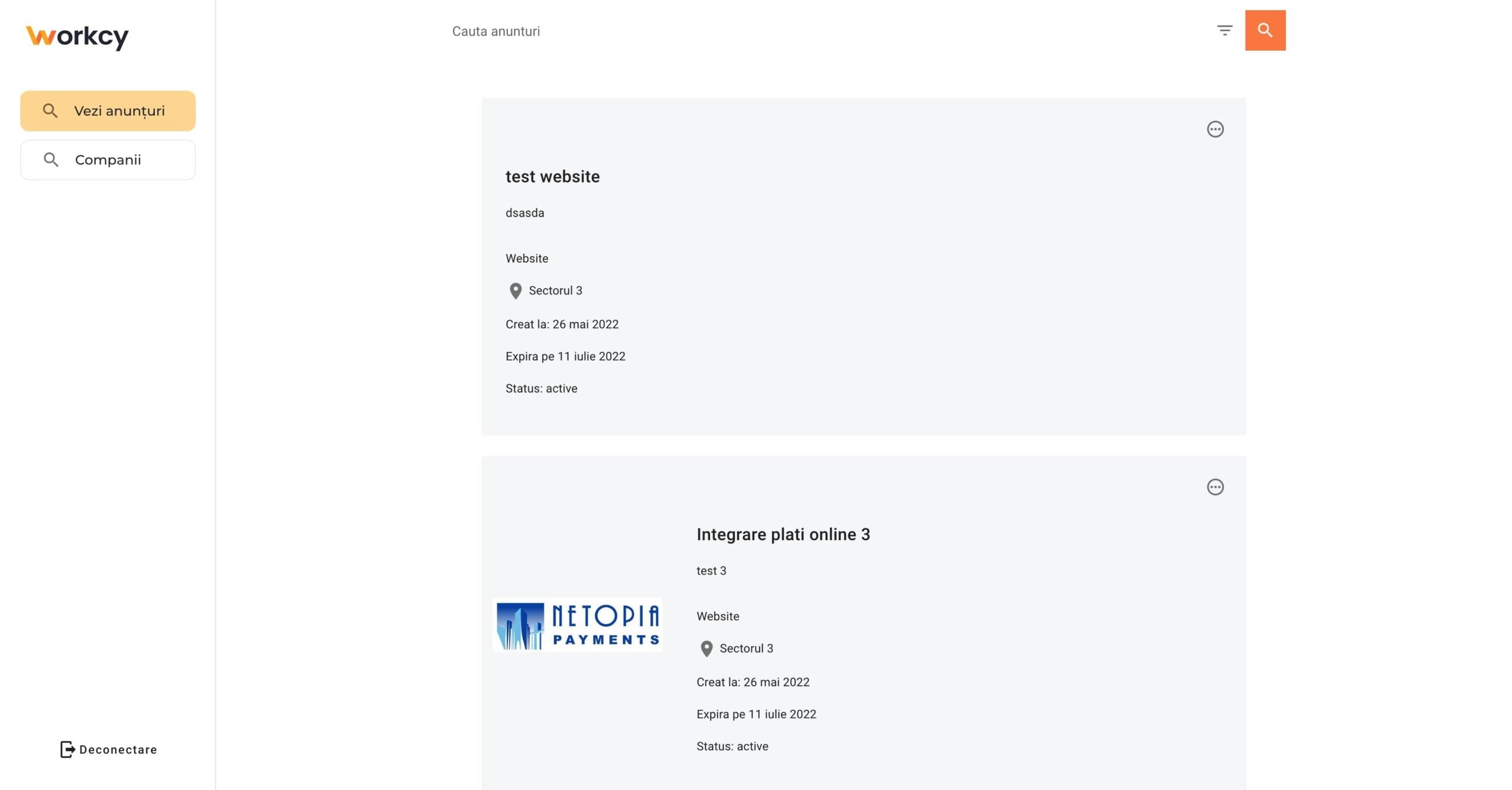
Administration of companies
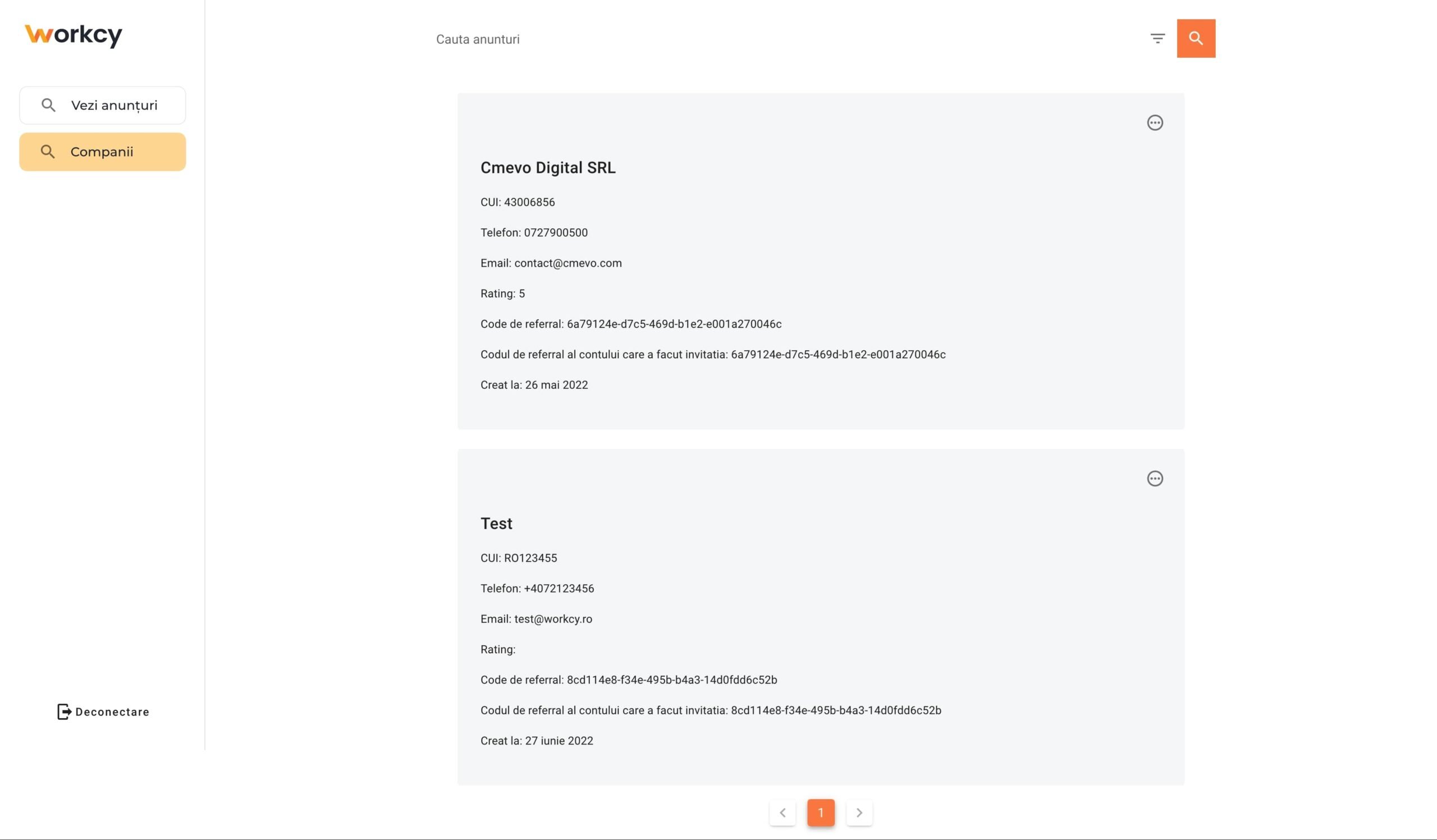
Conclusion
Workcy.ro is a great project, about which we are extremely delighted in terms of the result and the collaboration we have. It is an extremely interesting project that has given us many satisfactions and challenges.
Launch your own software platform with us.
We had the pleasure of being the partners of some successful companies, which developed their businesses and enjoyed the advantages of digitalization.