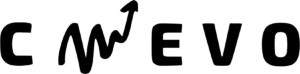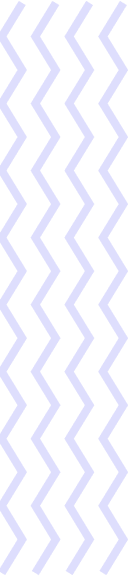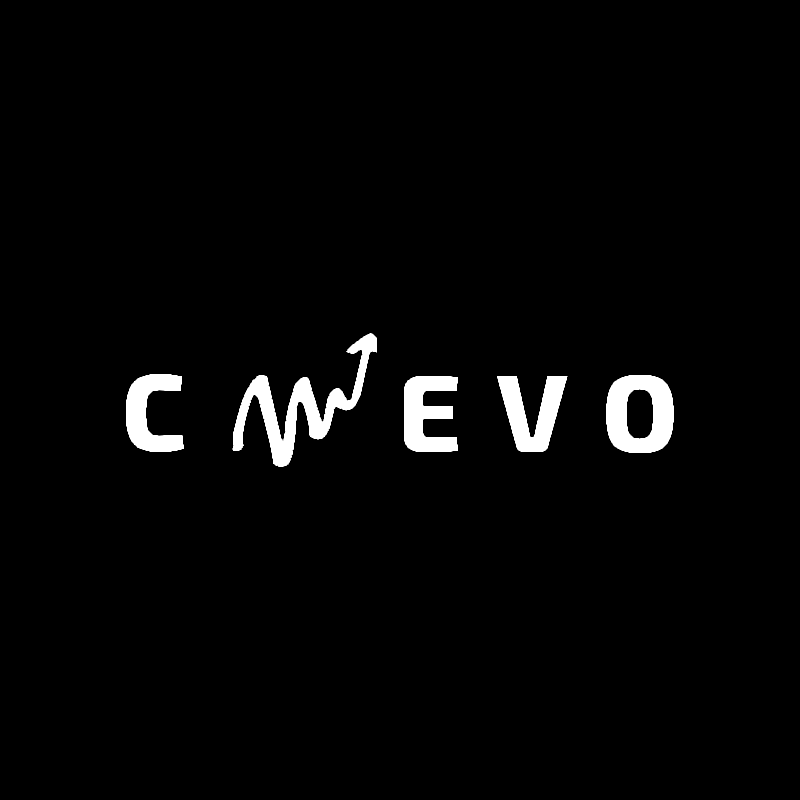House Protector is designed to protect your house when you’re not there. It will simulate a real environment like you are living there using realistic sounds to defend against thieves or intruders. These sounds will create the idea that someone is inside the house and performing activities like talking, working, laughing, reading, cooking, and cleaning. Your house becomes much safer with this skill.
How it works
When you start the skill, you’ll be prompted with the available actions. You can start the protect mode by saying, for example, one of these:
`activate protect mode`
`activate guard mode`
`defense my home`
`defense my living room`
`defense my kitchen`
`defense my bedroom`
You can close the skill at any moment by saying `Alexa, stop!` or `Alexa, close!`.
PROFILE
House Protector has 4 profiles available: `default`, `living`, `bedroom` and `kitchen`. The profiles represent the room inside the house that you want to simulate. The collection of sounds is representative of each profile.
After you start the skill you’ll be prompted with many options, at that stage you can obtain information about your current profile by asking:
`which is my profile`
`which is my active room`
After this information, you’ll be asked which is your new profile option. But is not necessary to check your profile first. You can change your profile even after the launch moment by asking something like:
`I want to change profile to {PROFILE_NAME}`
`I choose {PROFILE_NAME}`
DOG
House Protector has 4 dogs available: `german shepherd, `small`, `Doberman` and `labrador`. The collection of sounds is representative of each dog.
After you open the skill you’ll be prompted to this action too. You can obtain information about your current dog by asking:
`which is my dog`
`which is my active dog`
After this information, you’ll be asked which is your new dog option. But is not necessary to check your dog first. You can change your dog even after the launch moment by asking something like:
`I want to change a dog to {DOG_NAME}`
`I choose {DOG_NAME}`
Tech Stack
- Javascript
- ASK SDK
- AWS Lambda Function
- AWS DynamoDB
Client’s benefits
- Implementation of this skill
- Design the logo
- Create utterances
- Release the skill