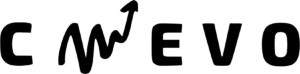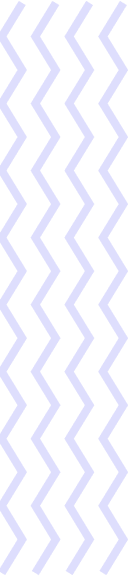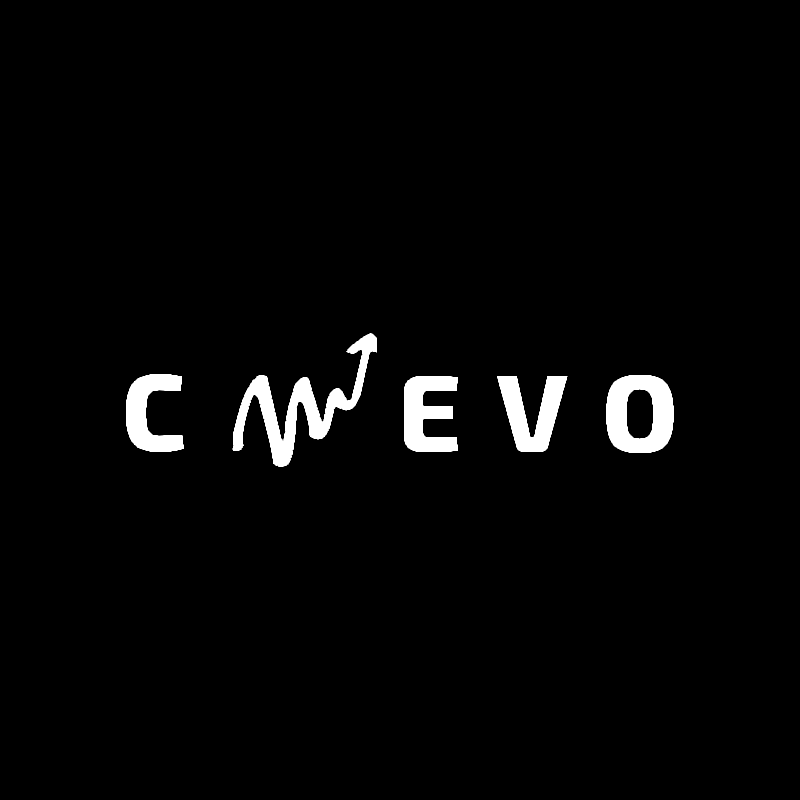Having your own website is a blessing for your business, especially in the post-Covid world, where online presence really matters more than ever. We hope this article helps you get an idea of how to create a WordPress site yourself. Websites are an effective platform to sell your products and services, strengthen your customer base and expand your business in the long term.
Here’s why a website is essential for businesses for several reasons:
- Online Presence: In today’s digital age, having an online presence is essential for businesses to reach a wider audience. A website allows businesses to showcase their products or services to potential customers around the world 24/7.
- Credibility: A well-designed and professional-looking website can enhance the credibility and reputation of a business. A website can provide customers with information about the business, its products or services, and its history.
- Marketing and Advertising: A website provides an excellent platform for businesses to market and advertise their products or services. With search engine optimization (SEO), a website can appear on the first page of search engine results, increasing its visibility to potential customers.
- Customer Service: A website can provide an easy and convenient way for customers to interact with a business. Customers can access information about a company’s products or services, read reviews, and even make purchases online.
- Analytics: A website can provide businesses with valuable information about customer behavior, such as the number of visitors, the pages they visit and how long they stay on the site. This information can be used to improve website design and marketing strategies.

Today anyone who has basic computer knowledge can learn how to create a WordPress site by yourself. It may seem difficult and daunting at first, but modern tools have simplified the whole process without the need for coding experience.
While there are a multitude of platforms available such as Wix, Blogger, WordPress and other website builders, WordPress is among the favorites. It’s an easy-to-use interface full of useful features and functionality. Therefore, it has become everyone’s go-to tool for figuring out how to create a WordPress site yourself.
If you’ve heard of WordPress but have no idea how to get started, we’re here to give you the details.
In this article, we will share with you the step-by-step process of how to create a WordPress site, whether you have coding knowledge or not.
What exactly is WordPress and why should you choose it?
WordPress is a free and open source content management system (CMS) used for building websites and blogs. It is a powerful tool that allows users to create and manage website content, design and functionality without the need for extensive technical knowledge.
WordPress is one of the most popular CMS platforms available, powering over 40% of all websites on the Internet. Here are some reasons why you should consider using WordPress:
- Ease of use: WordPress has an easy-to-use interface that makes it easy for anyone, even those without technical skills, to create and manage a website.
- Flexible: WordPress is highly customizable and can be used to build any type of website, from simple blogs to complex e-commerce sites.
- Extensive plugin library: There is a vast collection of plugins available for WordPress, allowing you to easily add new features and functionality to your site.
- SEO Friendly: WordPress is optimized for search engine optimization (SEO), making it easier for your website to rank higher in search engine results.
- Open Source: WordPress is open source software, which means it is free to use, share, and modify.
- Large user community: WordPress has a massive user community, which means there is a lot of information, resources and support available online.
Overall, WordPress is a powerful and flexible CMS that is easy to use and customizable. It’s a great option for anyone who wants to learn how to create a WordPress site, from beginners to experienced developers.
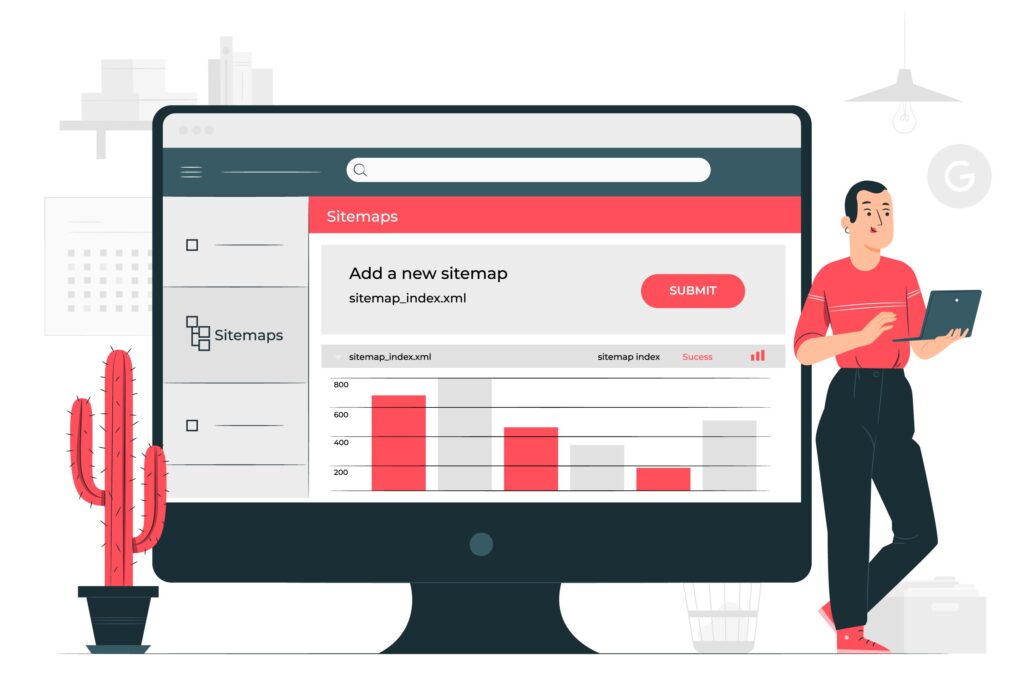
How to create a WordPress.org site vs. WordPress.com
WordPress.org and WordPress.com are two different platforms that offer different solutions for creating and managing websites.
WordPress.org is an open-source content management system that allows users to download WordPress software for free, install it on their own web server or hosting account, and fully customize their website. This option gives users full control over their site, including custom themes and plugins, as well as the ability to monetize their site with ads or e-commerce.
WordPress.com , on the other hand, is a hosted platform that offers a simplified version of WordPress. User can know how to create a WordPress site for free but with limited customization options. In this platform, users can choose from a limited selection of themes and plugins and cannot upload custom themes or plugins. However, users can purchase premium plans to unlock additional features and customization options.
Here are some key differences between WordPress.org and WordPress.com:
- Hosting: WordPress.org requires users to have their own web hosting, while WordPress.com offers hosting as part of its service.
- Customization: WordPress.org offers unlimited customization options while WordPress.com has limited customization options.
- Cost: WordPress.org is free to use, but users have to pay for web hosting and domain registration, while WordPress.com offers a free version and paid plans.
- E-commerce: WordPress.org allows users to create fully functional e-commerce sites, while WordPress.com restricts the use of e-commerce plugins in its free plan and only offers them as part of its paid plans.
What should you choose between the two?
WordPress.org is a more flexible and customizable platform, but requires users to have technical knowledge and web hosting. WordPress.com, on the other hand, is a simpler option, but with fewer customization options and limitations.
Next, let’s find out the process by which you discover how to create a WordPress site from scratch without having to hire someone custom for the things you can do yourself at home.

Register a domain name:
- Choose a domain registrar: A domain registrar is a company that allows you to register a domain name. There are several domain registrars such as GoDaddy , Namecheap , Google Domains , etc.
- Search for a domain name: After choosing a domain registrar, search for the domain name you want to register. You can check if the domain name is available using the search bar on the registrar’s website.
- Choose a domain extension: The domain extension is the part of the domain name that follows the period, such as .com, .net, or .org. Choose a domain extension that fits the purpose of your site.
- Register your domain name: If the domain name is available, follow the registrar’s instructions to register the domain name. You will need to provide your contact information and payment details.
- Set up your domain: After you’ve registered your domain name, you’ll need to set it up. You can do this by pointing the domain to your web hosting provider or setting up domain-specific email addresses.
- Renew your domain: Remember to renew your domain registration before it expires to avoid losing your domain name.
- It is important to choose a domain name that is easy to remember, relevant to your business or website, and available on various social media platforms.
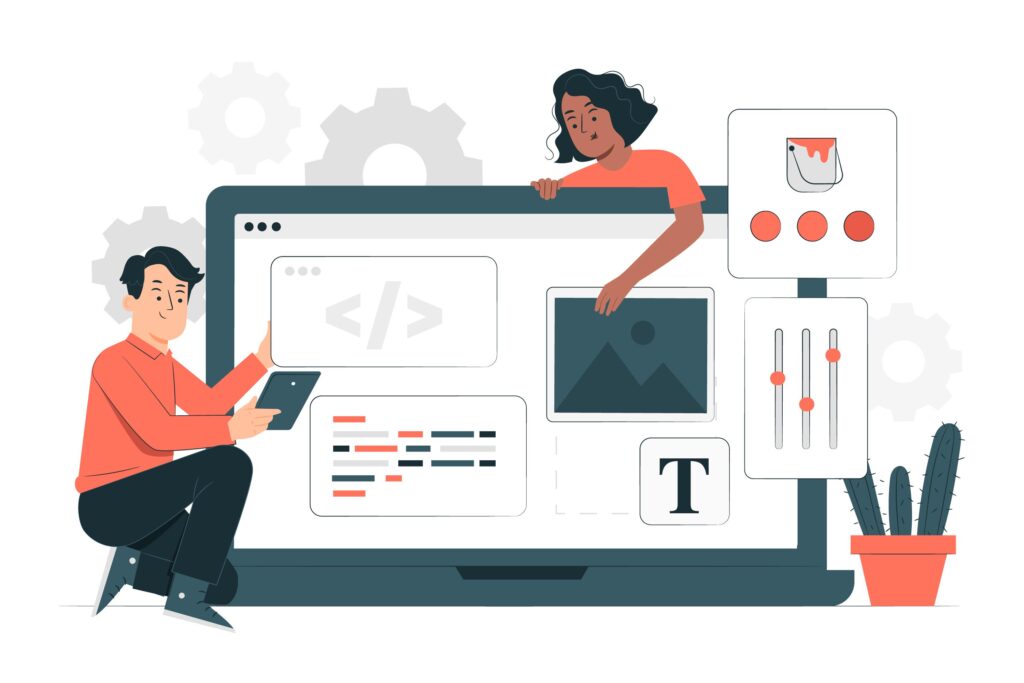
Buy web hosting:
- Determine your hosting needs: Before choosing a web hosting provider, determine your hosting needs, such as the type of website you want to create, the amount of traffic you expect, and the level of support technical you need.
- Research web hosting providers: Look for reputable web hosting providers that offer the features and services you need. Some popular web hosting providers include Bluehost, SiteGround, and HostGator.
- Choose a hosting plan: Choose a hosting plan that suits your requirements and fits within your budget. Most web hosting providers offer several hosting plans, including shared hosting, VPS hosting, and dedicated hosting.
- Register your domain name: If you haven’t already registered your domain name, you can register it through your web hosting provider or a separate domain registrar.
- Sign up for the hosting plan: Follow the provider’s instructions to sign up for the hosting plan. You will need to provide your contact and payment information.
- Set up your website : Once you’ve purchased web hosting, you can set up your website by installing a content management system (CMS) like WordPress or by creating a website from scratch using HTML, CSS, and JavaScript.
- Manage your hosting account: Make sure you regularly manage your hosting account, including backing up your website, monitoring site performance, and renewing your hosting plan.
Remember to choose a web hosting provider that offers reliable uptime, fast site load times, excellent customer support, and reasonable prices.
Install and configure WordPress
After you’ve purchased your domain name and web hosting, you’ll receive an email from our support team with details you can use to access your profile and start working on your website.
To make things simple, hosting providers offer a one-click installation for you to know how to create a WordPress site, where you can install the latest version of it in minutes.
For example, if you choose Bluehost, it shows a simple wizard to continue the installation.
• In cPanel, scroll down and press the “WordPress” icon.
• You will see Quick Install option to download WordPress. Click “Start”.
• Next, select your domain name. This is where your WordPress site will be hosted. Click “Next”.
• Enter the site name, admin password and admin username. Click “install” to continue.
Once your installation completes, it will display a message – “Installation Complete”.
Click on the provided link to find your WordPress login URL along with your password.
And guess what? Your new WordPress site is ready!
Log in with your username and password to start the process of creating a WordPress site yourself.
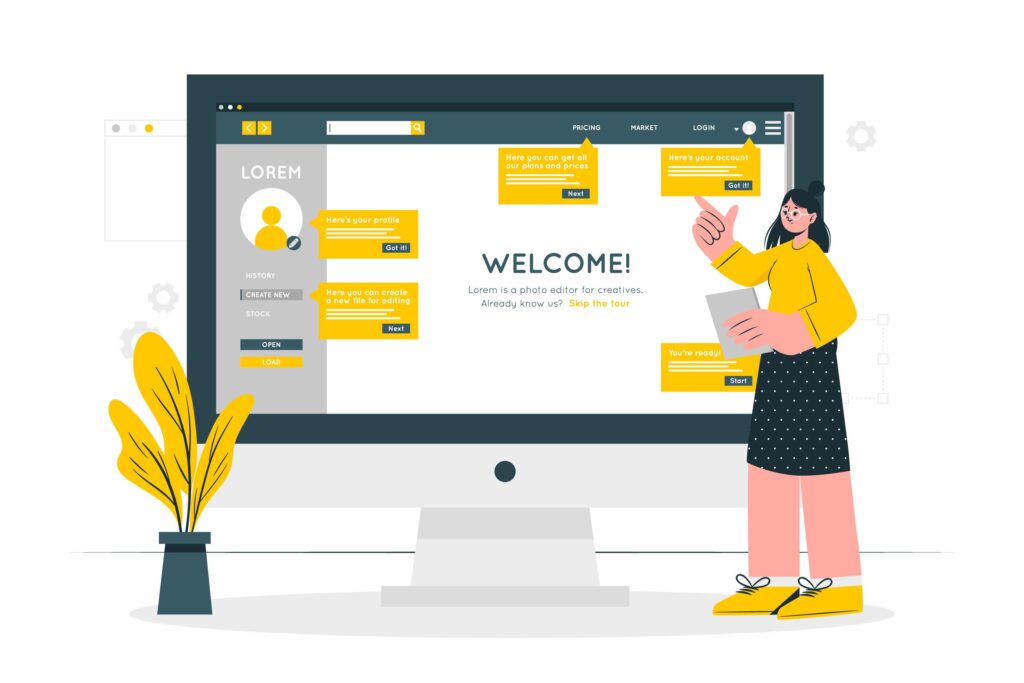
Choose a theme and plugins to start the process of creating a WordPress site
Choosing a WordPress theme and plugins can be a matter of personal preference and depends on the needs of your site. Here are some tips to help you choose a WordPress theme and plugins:
- Choose a theme that suits the purpose of your website: whether it’s a blog, a business website or an online store. Look for a theme that has the features you need, such as a responsive design, customizable options, and good user reviews.
- Look for a lightweight theme: A lightweight theme can help improve your site’s loading speed, which can affect user experience and search engine optimization (SEO).
- Consider a premium theme: A premium theme may offer more features and customization options than a free theme. However, make sure you choose a reputable theme provider and check compatibility with your WordPress version.
- Choose plugins that add essential functionality: Choose plugins that add essential functionality to your site, such as security, caching, SEO, and social media integration. Some popular plugins include Yoast SEO, Jetpack, and Contact Form 7.
- Check plugin compatibility: Before installing a plugin, make sure to check its compatibility with your WordPress version and theme. Some plugins may conflict with other plugins or your theme, causing problems on your site.
- Avoid too many plugins: Installing too many plugins can slow down your site and increase the risk of conflicts and security vulnerabilities. Choose plugins that add value to your site and regularly review and remove any unnecessary plugins.
- Remember to choose a theme and plugins that are regularly updated, compatible with your WordPress version, and that suit the purpose and needs of your site.
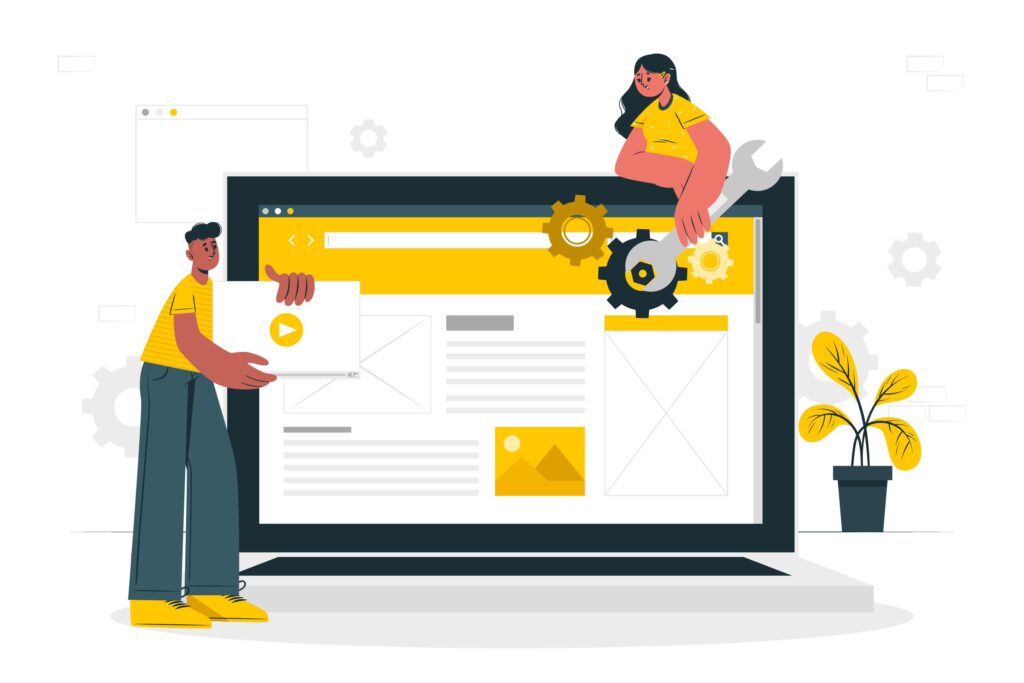
Add pages and content for your website.
Now that your design is ready start the website layout by creating essential pages on your website such as: home page, about us page, products/services, contact page, contact section blog. Don’t forget e-commerce pages like terms and conditions, privacy policy, refund policy, shipping policy and more.
Add high-quality content to each of these pages. It must be relevant and explain the business in the simplest terms, easy to read and understand for users.
Keep adding posts related to your niche to increase your organic reach and gradually grow your business by growing your email list and other long-term conversion-oriented tools.
Bonus: Learn how a website can help you in your business .
How to create a WordPress site customized
You can customize your site to make it more attractive and user-friendly.
Static/Dynamic Page: You can choose to keep the content of a particular site static or dynamic. For example, for the home page, you can make it dynamic to make it attractive, while you can make the “about us” page static. You can change it in “Settings” and in “First page displays” and then save the changes.
Title: Change the site’s title and tagline by going to “General Settings”.
Navigation Bar: Allows visitors to find information on the website more easily by customizing site navigation. Click on “Appearance”, followed by “menus”. Decide how many pages you want to keep and include useful links.
Comment Settings: Don’t let spammers target your comments section. For this, enable the comment moderation option.
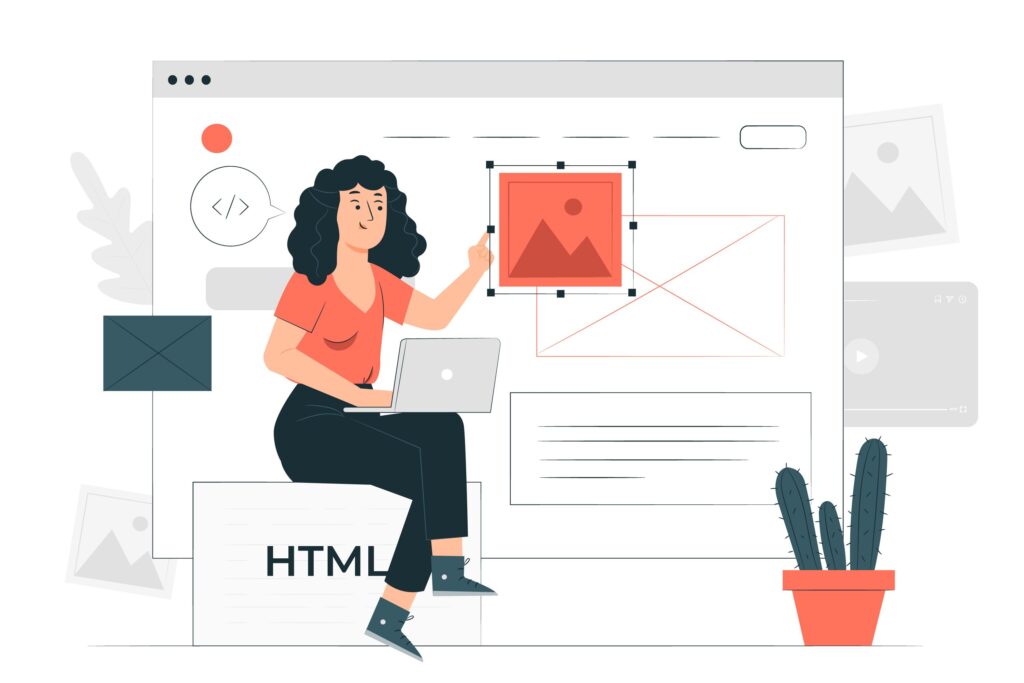
Optimize your content for SEO
You’ve done everything, but you can’t see the results you expected. What is the reason?
The site’s poor search engine ranking could be to blame. It doesn’t mean you have to go back and complete a digital marketing course and then work on your website.
Use SEO plugins like Yoast SEO as explained above and optimize your content for SEO to increase your visibility. Optimize permalinks, titles, headings, subtitles, videos and images and other media.
Similarly, speed plays a major role in your website’s success. Since no one likes to wait, don’t let visitors leave your site because of slow page load speed.
Improve site performance by enabling browser caching to store site data in visitors’ browsers. Increases site loading speed as pages do not need to be re-rendered to re-appear. Moreover, there are plugins applicable for this as well.
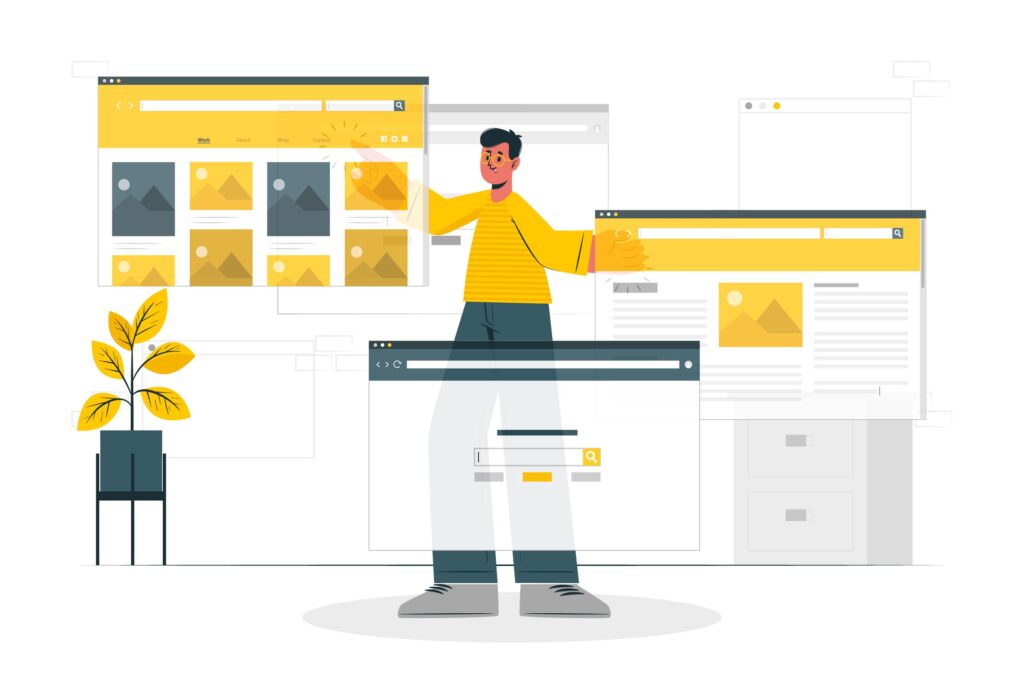
Pay attention to website security
You may know how vulnerable the internet is.
As you begin to figure out how to create a WordPress site from scratch, you would never want anyone to harm it in any way. Therefore, keep the site safe by addressing some important pointers:
• Harden your admin page and login page to protect them from brute force attacks.
• Only use plugins and themes from trusted and authorized sources.
• Choose routine backups.
• Be compliant with compliance.
• Choose HTTPS and not HTTP and install SSL certification.
• Try security plugins like Bulletproof Security, Wordfence, iThemes security, etc.
How to create a WordPress site yourself – Conclusion
Figuring out how to create a WordPress site yourself is the first step to building a successful online business. Even if a beginner wants to learn how to create a WordPress site without any coding knowledge, this platform has made it easy for you. Having a website for your business can help you attract more customers, build credibility, provide better user service and ultimately grow your business.